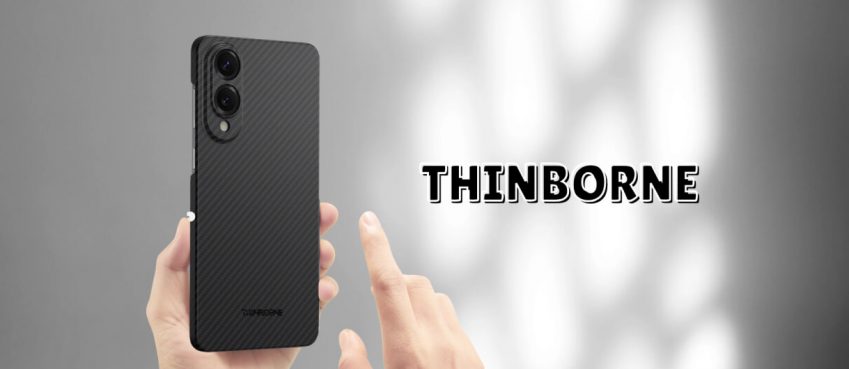With so many electronic devices in the market today, various customization options are available to make yours stand out from the rest. Each respective smartphone brand even comes with its brand-specific customizations to cater to varied needs.
But do you need to customize your phone? If you have an iPhone and want it to be unique, then the answer is yes. Since Apple only sells a few iPhone models, you might see the same model everywhere while doing errands or in the workplace.
Aside from having minimal differences regarding color and sizes, every iPhone out there seems the same. You wouldn’t want anyone to mistake your phone for theirs and have it picked up by anyone. Thus, check out the different ways to customize your iPhone.
6 Different Ways You can Customize Your Electronic Devices
1. Suit It Up With New Skins
To differentiate the exterior of your iPhone from another’s is by using a skin. It’s like a sticker applied separately on the back and front parts of the phone.
The skin wraps the phone in a secure manner as it’s made of vinyl, thus providing extra grip. A skin also protects against fingerprints and scratches, not to mention making your device look sleek, especially if you choose a classy or sophisticated-looking skin.
However, the only drawback with skins is that they can be challenging to put on the unit. You need to be meticulous to even out the adhesive part and apply it carefully.
The good part is that you have more options for customization since you can check out a wide selection of iphone 12 skins that could also reflect your personality and mood.

2. Implement A New Ringtone
If you’re still using the default ringtone of your iPhone, it’s time to change it. Imagine a number of phones ringing at the same time—which one is yours? Take note that there’s no reason to continue using the default text tone or ringtone.
So many options are also available as built-in tones or as downloadable ones. You can select a new one by going to ‘Settings > Sounds’ and tap on ‘Ringtone’ to choose from the selection.
At this point, you can also assign your mobile unit a new tone for individual notifications, differentiating when you receive a text, new email, and other app sound notifications. Each choice also includes a ‘Vibration’ option at the upper part, in case your phone is on silent mode and you need to be notified of messages.
Also read: Top 10 Best Software Companies in India
3. Covet Custom Cases
Today, if you want your iPhone to stand out, you could choose from different types of cases. You can find a wide selection in stores or online retailers.
The cases can range from various materials customizable to your preferences. Depending on your priority, you can choose one that can protect against falls or one that houses the main body and covers the front.
The best part about this customization is that cases nowadays have a double feature. You can find one that’s durable with an attractive design that reflects and complements your personal style.
You can even create a case as long as you have the materials or have artist friends design one for you. Collaborate on creating a unique case that will make your iPhone one-of-a-kind, making it identifiable only to you.
4. Wear A Wallpaper
Aside from the exterior aspect of customization, you should also adjust the settings. One way to make your iPhone unique is to add an attractive wallpaper. It’s time to let go of the default wallpaper. Set a wallpaper that suits your mood and adds a fresh touch to your device.
To do this, go to ‘Settings > Wallpaper > Choose a New Wallpaper’ to select a new one. Choose from the stock images stored on your unit or scan your photo gallery to assign one with a photo you took. After selecting your new wallpaper, you can enable ‘Perspective.’ If it is on, the wallpaper moves when you tilt your device.
At this point, you can decide whether you want the wallpaper on your home screen, lock screen, or both. Take note that this option allows you to assign two different wallpapers, too. In case you cannot find the right photo or wallpaper, you can go online for more choices.
Also read: 50+ Trending Alternatives To Quadpay | A List of Apps Similar To Quadpay - No Credit Check/Bills and Payment
5. Customize The Control Center And Widgets
The Control Center is a one-stop menu on your iPhone. It comes with several convenient options and toggles. It’s a useful feature that makes your unit stand out by showcasing the tools you use most of the time. That way, one look at its screen and you’d immediately recognize your phone by the apps or widgets on the home screen.
If you have an iPhone X or later model, you can easily access the control center by swiping downwards from the upper-right corner of the screen.
Those who have an iPhone 8 or earlier models, swipe upwards from the base of the screen. Go to ‘Settings > Control Center > Customize Controls’ to check it out. When customizing, you can remove and rearrange the current choices. You can scroll down to check on other available widgets.

6. Add Your Photo
A viable way to add a personal touch to your device is to add your photo. You can add one to your contact card and Apple ID info page. Open ‘Settings’ where you will find your picture at the upper part of the page. It links to your Apple ID account settings, manage devices, and change payment options. It also allows access to your iCloud details.
If you want to change the default photo, choose your name at the upper part of ‘Settings’ and click your default profile photo. Click on ‘Take Photo’ to shoot a new photo selfie using your camera or select ‘Choose Photo’ to upload one stored on your device.
Conclusion
Today, having an iPhone is an advantage, but it has its share of drawbacks. The main deterrent to owning one is that most who have one will carry models that look the same. It’s relatively easy to mistake one for the other, causing problems or concerns.
Luckily, with the customization tips above, you can make your iPhone unique. Customizing your smartphone device is the ideal way to make it stand out from the rest.
Top 10 News
-
01
Top 10 Deep Learning Multimodal Models & Their Uses
Tuesday August 12, 2025
-
02
10 Google AI Mode Facts That Every SEOs Should Know (And Wha...
Friday July 4, 2025
-
03
Top 10 visionOS 26 Features & Announcement (With Video)
Thursday June 12, 2025
-
04
Top 10 Veo 3 AI Video Generators in 2025 (Compared & Te...
Tuesday June 10, 2025
-
05
Top 10 AI GPUs That Can Increase Work Productivity By 30% (W...
Wednesday May 28, 2025
-
06
[10 BEST] AI Influencer Generator Apps Trending Right Now
Monday March 17, 2025
-
07
The 10 Best Companies Providing Electric Fencing For Busines...
Tuesday March 11, 2025
-
08
Top 10 Social Security Fairness Act Benefits In 2025
Wednesday March 5, 2025
-
09
Top 10 AI Infrastructure Companies In The World
Tuesday February 11, 2025
-
10
What Are Top 10 Blood Thinners To Minimize Heart Disease?
Wednesday January 22, 2025