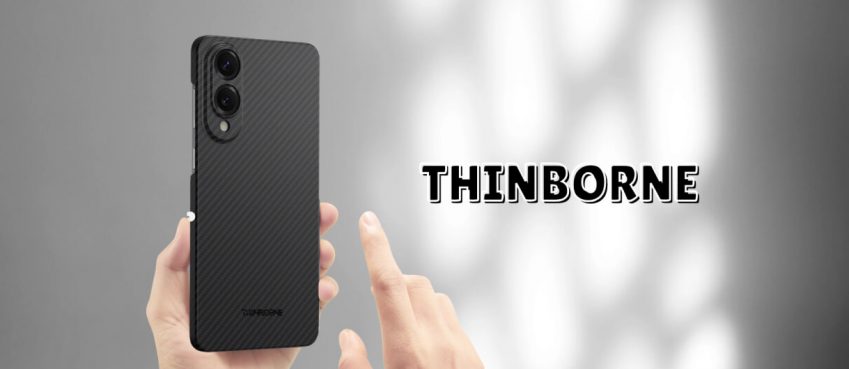Updated on 12 February, 2025
Our expert advice to solve the Apple Watch not connecting to phone issue.
- Repair apple watch from paired iPhone.
- Erase apple watch from the paired iPhone.
- Reset apple watch without a passcode.
- Reset Your iPhone’s network setting.
Repairing the Apple Watch is an ideal solution in this case. However, if problems continue, there might be hardware faults.
A bluetooth and Wi-Fi connection is a must need to establish a connection b/w Apple Watch and iPhone.
Your Apple Watch not connecting to Phone or Apple Watch isn’t pairing with your iPhone because of a number of reasons. Read this blog to know about problems and solutions.
Is your apple watch not connecting to new phone? If you are pairing Apple Watch and iPhone for the first time, it requires your iPhone to scan a code that appears in your Apple Watch.
A green iPhone icon appears when your Apple Watch is paired with an iPhone. Is there any way to solve apple watch not connecting to phone?
To pair the Apple Watch and iPhone again, you have to enable bluetooth connection and Wi-Fi function on iPhone to pair with Apple Watch.
Sometimes, your Apple Watch won’t pair with an iPhone because of some glitch between either of these or a disturbance in frequency in the air.
Check if any other bluetooth enabled might cause the frequency to be unstable which causes the apple watch not to connect to the phone.
However, there are some simple troubleshooting ways that can assist to solve your apple watch won’t connect to phone issues in a minute.
Also read: How To Void A Check? A Step-By-Step Guide (In The Right Way)Why Won’t My Apple Watch Not Connecting To Phone?
Your Apple Watch won’t connect to a Phone because an Apple Watch could only be paired with its family device i.e. Apple.
If you have the Apple iPhone(s) above the iPhone 6 you can pair it with any Apple Watch Series easily.
Ironically, it is not possible to connect the Apple Watch with Android, irrespective of whether your phone is from Samsung, OnePlus, or Google.
In case you’ve supported Apple Watch OS and iPhone but still can’t pair Apple Watch, the reasons are different.
Let’s take a look at a few reasons that can cause problems.
Maybe Your Apple Watch On Airplane Mode: I know it sounds silly, but it could be the reason. Maybe unknowingly you enabled Airplane mode on your Apple Watch which shut down wireless signals and so is not able to pair with your iPhone. Switch off the Airplane mode by re-tapping on the Airplane icon on the Apple Watch control setting.
Maybe Your iPhone On Airplane Mode: Also make sure on your iPhone that it isn’t on Airplane mode. To check, swipe up from the very bottom of the screen, find the Airplane icon and if it is enabled, make it disable to pair with Apple Watch.
Bluetooth and WiFi on the iPhone: As you are familiar, a bluetooth connection and WiFi is needed to pair with Apple Watch. So, make sure both are turned on and your bluetooth recognized and connect with your Apple Watch (not with other devices).
How To Fix It When Apple Watch Is Not Connecting To iPhone?
Still not able to pair your Apple Watch with iPhone? This could be frustrating…!
Here are some tested ways to try for a solution. These are easy to execute and won’t affect your Apple Watch or either your iPhone.
1. Power Off and On Your Apple Watch

The first option you can try without any worry and should be done prior is powering off your Apple Watch and powering it on to make a fresh connection with fresh start.
Steps to power off and on Apple Watch:
- Take Apple watch in hand
- Hold down the side lock button for some seconds
- A “slide to power off” option will appear on the screen
- To power off, slide right to power off
2. Power Off and On Your iPhone
Powering off and on your iPhone is another method to solve Apple watch not connecting to iPhone issue. However, it isn’t required. You can skip this method if the above method works. On the off chance, you can skip the above method if you tried this one initially.
Steps to power off and on iPhone:
- Take iPhone in hand
- Press and hold the side button for some seconds
- Leave holding button upon showing a screen “power-off slider”
- Drag the slider to power off. Wait for complete turn off then power on.
3. Reset Your iPhone’s Network Setting

What to do when apple watch not connecting to phone? Network resetting on the iPhone will help the device to forget previously installed and used networks and VPN settings. WiFi will be turned off and then back on. Additionally, this gives the iPhone a new start to pair with the Apple Watch.
Steps to reset iPhone’s network setting:
- Open the Setting app in iPhone
- Scroll to General Setting
- Find Reset, then click Reset Network Settings
- Enter the password to continue the process
4. Reset Your Apple Watch

Do you know? You can reset your Apple Watch.
Resetting your Apple Watch is a simple and easy process like the iPhone. This is an alternative solution to power off and on your Apple Watch. You can try the reset Apple Watch option if you’re facing a problem connecting with the iPhone.
Steps to reset Apple Watch:
- Open Apple Watch Setting Center
- Go the General setting option
- Find Reset Option and hit Erase All Content and Settings
5. Keep Apple Watch and iPhone Closer
Usually people connect their Apple Watch with iPhone keeping the range of both in closer. But if you are in your living room with your iPhone and trying to connect with Apple Watch that is not in range.
The chances are you won’t be able to pair your Apple Watch with your iPhone. Always practice pairing your Apple Watch and iPhone closer.
Can’t Pair Apple Watch: What’s Next?
Still apple watch not connecting to phone?
This means there is some technical issue. Visit the Apple Store center near you or you can contact Apple Support. The Apple Support phone number is 800-692-7753.
You can also contact one of the local Apple watch repair services near you. I hope apple watch not connecting to phone guide would help you little.
Frequently Asked Questions
Why is my Apple Watch not connecting to my iPhone?
Your Apple Watch may not connect due to Bluetooth issues, outdated software, or network problems. Ensure Bluetooth and Wi-Fi are enabled on both devices and restart them.
How do I reconnect my Apple Watch to my iPhone?
Try toggling Airplane Mode on and off, restarting both devices, or unpairing and repairing your Apple Watch using the Watch app.
Can I use my Apple Watch without pairing it to my iPhone?
Yes, but functionality is limited. Features like notifications, calls, and Apple Pay require an iPhone connection.
Should I reset my Apple Watch to fix connectivity issues?
If other solutions don’t work, unpair and reset your Apple Watch, then pair it again with your iPhone.
Disclaimer: The information written on this article is for education purposes only. We do not own them or are not partnered to these websites. For more information, read our terms and conditions.
FYI: Explore more financial tips and tricks here. For more tech tips and quick solutions, follow our Facebook page, for AI-driven insights and guides, follow our LinkedIn page.
Micah James
Micah is SEO Manager of The Next Tech. When he is in office then love to his role and apart from this he loves to coffee when he gets free. He loves to play soccer and reading comics.
Related Posts
Gadgets
Here’s Our Thoughts On The ThinBorne ‘Ultra-Thin’ Gala...
By: Ankita Sharma, Fri June 6, 2025
The Galaxy S25 Edge is officially the thinnest model in Samsung’s S25 line...
Gadgets
Jetson Nano in Drones: Role, Specs, and Real-World Applicati...
By: Bharat Kumar, Tue June 3, 2025
Drones are fascinating pieces of technology with a wide range of applications..
Gadgets
What Are AI Headphones Wireless? Benefits & Use Cases
By: Bharat Kumar, Mon May 12, 2025
Explore how AI headphones are transforming lifestyle from smart noise..
Gadgets
10 Best RFID Blocking Wallet With Airtag (In-Depth Analysis)
By: Bharat Kumar, Fri March 21, 2025
Doesn’t have time to read this blog, listen to audio: Your browser does..
Gadgets
The Best Of Gaming At CES 2025
By: Neeraj Gupta, Sat January 25, 2025
While the tech industry is the main concentrate of the year’s biggest..
Gadgets
How To Customize Camera Control Button On An iPhone 16
By: Neeraj Gupta, Wed October 30, 2024
One of the iPhone 16 and iPhone 16 Pro’s most advertised new features is..
Copyright © 2018 – The Next Tech. All Rights Reserved.