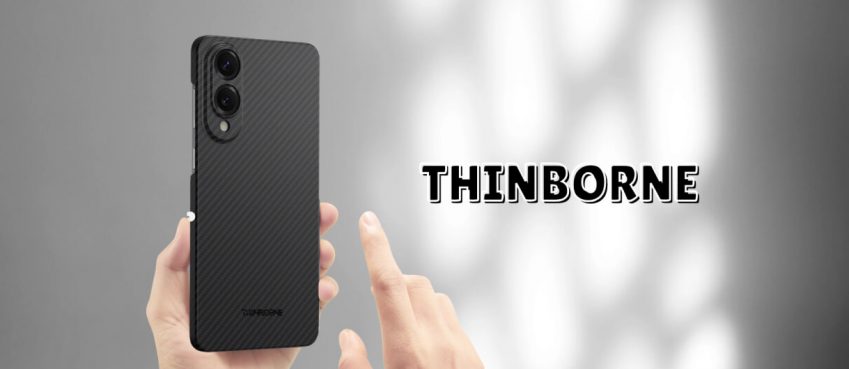It is necessary to have a PC especially when you are already in college. They are not only used for academic purposes but also for entertainment and social interaction. It can be used in internet browsing, watching movies, playing online games, and for other purposes.
With the latest trend in technology, a lot of laptops with different specifications are continuously appearing in the market. Some laptops are for entry-level users up to those expensive gaming laptops for heavy users.
Well, as a student, the kind of laptop you want to buy is based more likely on your budget. Picking a laptop is difficult when you have tons of specifications you want to consider with a limited budget.
Here is a quick guide that might help you to choose the best laptop for your current needs.
How to Choose a Laptop for College
1. Choose your preferred budget range.
Laptops have various specs. The higher the specs, the more expensive it will be. An entry-level laptop starting price is 315USD. With this price, it is normally used in offices and students. It is essential to choose the amount you want to spend on buying a laptop.
Also read: Everything You Need To Know About Drive4Walmart
2. Pick your preferred operating system.
This one is a difficult thing to do particularly if you are not knowledgeable on different PC platforms. However, here is a quick guide to the advantages and disadvantages of every PC platform.
Laptops have three types of platforms namely MacOS, Windows, and ChromeOS. Picking the perfect operating system is a personal decision. Here is a summary of what each platform can offer.
Nowadays, Windows 10 is the most famous among the three. Generally, this is the default operating system on every PC except Apple computers. It is simple to utilize.
There are no restrictions when installing any kind of software. Take note that it is your responsibility to choose the type of app you will install. For the reason that sometimes there can be a trojan virus hidden on the app you are about to download.
Also, be mindful that there are times that an app is available in Windows but not in MacOS and vice versa. WindowsOS has a starting price of under 150USD but if you still cannot afford it, you can try laptops with LinuxOS.
Buying a PC with a pre-installed LinuxOS can be a good decision if you do not want to spend much money. But, if you want to change it into Windows, you can buy a copy of the licensed OS depending on the version you will choose.
3. Choose a reliable processor and RAM
Choosing a good processor for your needs is quite not simple. Most laptops have AMD and Intel processors. If your purpose in buying one is generally for academic requirements and light computer games only then, Intel Core i3 and AMD A-series (A6 or A8) processor is enough for your needs.
However, if you are a student that is into programming, uses graphic design software, animation, and even heavy gamers, then you might need to spend more. You should consider getting Intel Core i5, i7, or AMD A10 processors.
Preferably, a laptop with 4GB RAM is already good for doing everyday tasks such as surfing the net, playing movies, and Microsoft Office usage. Here is a quick tip: the more RAM you have, the simpler you can do different tasks on your computer simultaneously without the worry of hanging up.
Also read: 50 Apps Like TikTok - Top TikTok Alternatives For Viral Content
4. Decide your preferred battery
A laptop battery is a crucial thing. Its importance is the same as choosing a processor and RAM. Since you are still a student, you might not have the chance to monitor the battery life of your laptop and charge it once drained.
One way to determine the capacity of your battery is by checking its rating and reviews. Make research and look for its specifications on the website of its manufacturer.
Are you a student who does not have enough budget to buy even an entry-level laptop? Do you have a lot of academic papers that need to be finished on a deadline?
Then, you can consider to avail writing services that will fit your budget. Many services will make you pass your academic papers on time and helps you to achieve high remarks.
Top 10 News
-
01
Top 10 Deep Learning Multimodal Models & Their Uses
Tuesday August 12, 2025
-
02
10 Google AI Mode Facts That Every SEOs Should Know (And Wha...
Friday July 4, 2025
-
03
Top 10 visionOS 26 Features & Announcement (With Video)
Thursday June 12, 2025
-
04
Top 10 Veo 3 AI Video Generators in 2025 (Compared & Te...
Tuesday June 10, 2025
-
05
Top 10 AI GPUs That Can Increase Work Productivity By 30% (W...
Wednesday May 28, 2025
-
06
[10 BEST] AI Influencer Generator Apps Trending Right Now
Monday March 17, 2025
-
07
The 10 Best Companies Providing Electric Fencing For Busines...
Tuesday March 11, 2025
-
08
Top 10 Social Security Fairness Act Benefits In 2025
Wednesday March 5, 2025
-
09
Top 10 AI Infrastructure Companies In The World
Tuesday February 11, 2025
-
10
What Are Top 10 Blood Thinners To Minimize Heart Disease?
Wednesday January 22, 2025