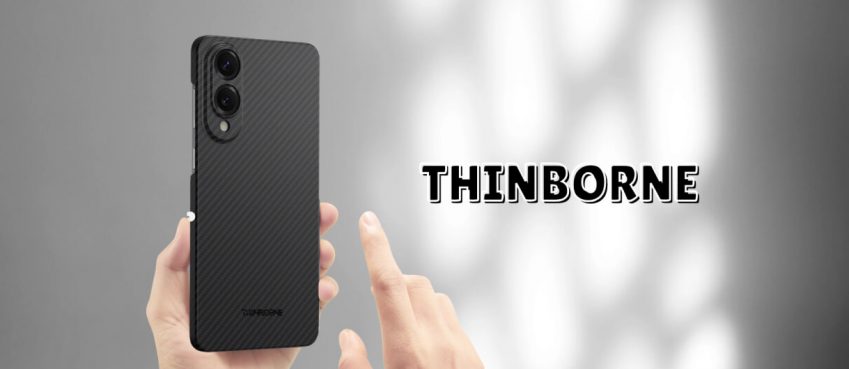Due to the increased and uncontrolled usage of smartphones, Apple introduced Screen Time Passcode to control and restrict screen time. It prevents the excess usage of the application and the device and keeps track of all your activities.
This passcode is different from the passcode you use to unlock the device. Therefore, most of the time, the users forget this passcode after setting it. Once you forget the passcode, you cannot use the device as you like and change various settings. It creates various issues, so the users try to find ways to get rid of it.
In this article, we will tell you how you can bypass the screen time passcode without the Apple ID and password. We will share different ways that can solve your problem.
Best 8 Methods to Hack Screen Time on iPhone
1. How to Get Rid of Screen Time in One Click- Use The Third-Party Software
The easiest and quickest way to get rid of screen time passcode is by using an iPhone unlocking tool. You can use Tenorshare 4uKey as it is an all-in-one iPhone unlocker. It can remove all types of passcodes, Apple IDs, and passwords. With a few clicks, your passcode will be removed. It gives you 100% results as it removes the passcode in every scenario.
With Tenorshare 4uKey, you can bypass screen time on your iPhone without entering the passcode, Apple ID, and password. You only need to connect your device and follow a few simple steps. The best part is that you will not lose your data after removing the screen time passcode.
Step 1: Download Tenorshare 4uKey on your computer. It is available for Windows and Mac.
Step 2: Install the application and launch it. On the main screen, click Screen Time Passcode.

Step 3: Connect your iPhone to the computer.

Your device will be recognized automatically. But if not, unlock your device and tap Trust.

Step 4: Click on Start to Remove to begin the process.

Step 5: Now, you need to disable Find My iPhone on your device. Follow the instructions on the screen.

Step 6: The software will start removing the passcode. Once the passcode is removed, the device will restart. While setting up the device, you need to select Don’t Transfer Apps and Data and Set Up Later for Screen Time.
2. How to Bypass Screen Time Limits via Uninstall and Reinstall Apps
It is a screen time passcode hack. If you are allowed to remove and reinstall the application, you can do that to bypass screen time restrictions.
Tap on the app icon and hold it. Tap the cross and remove the application. Now, install the application again, and you won’t have to face screen time restrictions.
3. How to Hack Screen Time Passcode via Watch YouTube on iMessages
You can watch YouTube even if there is a screen time restriction. For this, you need to use iMessage, and the Screen Time feature won’t be able to detect that you are using YouTube.
Step 1: Go to iMessage and tap on the message area.
Step 2: Tap Applet’s icon and then tap on the YouTube icon. You can now see YouTube videos directly on your device.

4. Change the Phone Time to Overcome Apps Restrictions
Another way to trick Screen Time restrictions is by changing the time of the device. It will remove the screen time restrictions for some time, and then you can change the time and settings again.
Go to Settings > General > Date and Time. Turn off the update time automatically and change the date and time.
5. How to Turn Off Screen Time without a Passcode via Send Message to Siri
You can use this hack to bypass screen time on your iPhone to send messages. But keep in mind that this hack is only for messaging. Another condition for this hack to work is that you need to enable Siri on your device.
Step 1: On your device, ask Siri to send a message.
Step 2: Siri will ask you for the recipient’s name. Then, you can say your message.
Step 3: Once you say “Send”, the message will be sent to the recipient.

6. Use Recording Video to Hack Screen Time
This method is not bypassed or hack the screen time passcode. Instead, it is for remembering or recalling the passcode if you forget. You can use the screen recording feature to record the screen. It will help you recall the passcode you have entered.
Step 1: Swipe up on the main screen.
Step 2: Tap on the Screen Time icon.
Step 3: It will start recording the screen. You can type the screen time passcode and then end the recording. The video will be saved to the Gallery.

7. Hack Screen Time by Factory Reset
You can remove the screen time passcode by factory reset, but this is not the option that you like to choose in the first place. It will remove all your data and settings; however, if you have created a backup, you can restore it.
Step 1: Go to Settings.
Step 2: Tap General > Transfer or Reset iPhone.
Step 3: Tap Erase All Content and Settings.
Now, confirm it, and your device will be set to the factory settings like a brand-new iPhone.

8. Send Messages via Use the Contacts App
If you are looking for how to hack screen time and send messages, this is another option you can go with. You can send messages using the Contact application.
Step 1: Go to the Contacts app and select the contact to which you want to send a message.
Step 2: Tap Message, and it will bypass Screen Time restrictions and take you to the message application.

The Bottom Line
We have discussed how to hack the screen time limit and remove the passcode. You can try any of these methods that you think are suitable for your case. If you want to save time and bypass the screen time passcode, you should try Tenorshare 4uKey. It is the best software that removes the passcode in no time. Your data remains intact, and the passcode is removed without entering your Apple ID and password. Beginners can easily follow the simple steps and remove the passcode without any hassle.
Top 10 News
-
01
Top 10 Deep Learning Multimodal Models & Their Uses
Tuesday August 12, 2025
-
02
10 Google AI Mode Facts That Every SEOs Should Know (And Wha...
Friday July 4, 2025
-
03
Top 10 visionOS 26 Features & Announcement (With Video)
Thursday June 12, 2025
-
04
Top 10 Veo 3 AI Video Generators in 2025 (Compared & Te...
Tuesday June 10, 2025
-
05
Top 10 AI GPUs That Can Increase Work Productivity By 30% (W...
Wednesday May 28, 2025
-
06
[10 BEST] AI Influencer Generator Apps Trending Right Now
Monday March 17, 2025
-
07
The 10 Best Companies Providing Electric Fencing For Busines...
Tuesday March 11, 2025
-
08
Top 10 Social Security Fairness Act Benefits In 2025
Wednesday March 5, 2025
-
09
Top 10 AI Infrastructure Companies In The World
Tuesday February 11, 2025
-
10
What Are Top 10 Blood Thinners To Minimize Heart Disease?
Wednesday January 22, 2025