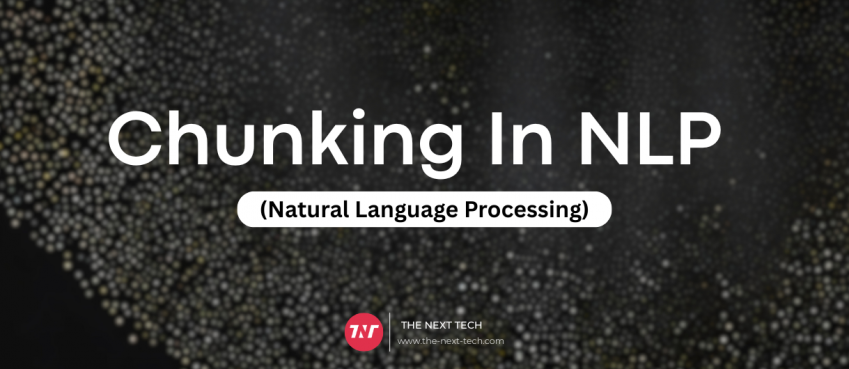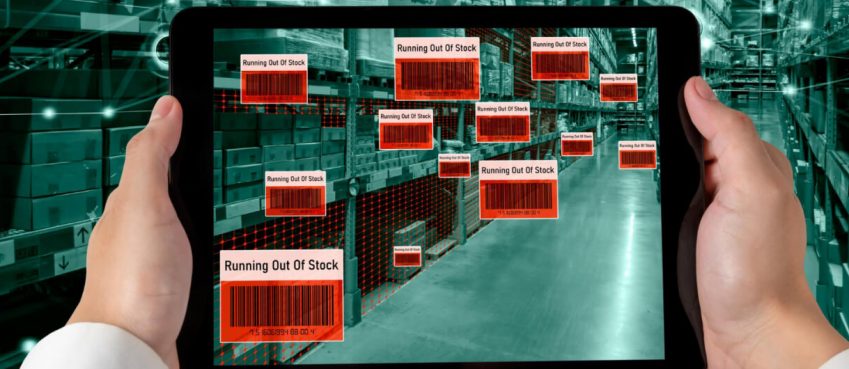When it comes to high-performance and speed, NVMe takes the lead. They are lethally known for its auspicious speed transfer rate and low latency delivery.
But, do you know you can enable and disable NVMe RAID mode to get boosted speed, transfer rates, and higher bandwidth.
This page deeply talks about NVMe RAID mode, its uses, setting up, and its alternatives.
Also read: How To Monetize YouTube Channel Without Showing Your Face? (2025 Guide)Table of Contents
What Is NVMe RAID Mode?
NVMe RAID ((Non-Volatile Memory Express RAID)) mode used in computing scenarios where the logic is making multiple NVMe SSDs into a single logical unit to enhance system performance and/or reliability.
It’s more like combining multiple threads to form a single piece of thread to form a strong one.
NVMe RAID allows for configurations for RAID 0, RAID 1, RAID 5, and more. But these configurations can be dangerous, so it is recommended less.
However, these are exceptional from traditional RAID with HDDs. Some of the key advantages of NVMe RAID include:
- Boosted read/write speeds because of I/O across multiple SSDs.
- Accurately utilizes more PCIe lanes to deliver higher bandwidth.
- Added fault tolerance with redundant RAID modes, minimizes errors in time.
In addition to this, NVMe RAID can offer up to 4 times higher efficiency speed than single NVMe SSD, depending on the RAID mode and number of drives.
When To Use NVMe RAID?
Well, the requirement of NVMe RAID is occasional and utilized when the owner seeks for applications that demand very high I/O and low latency.
- NVMe RAID is required when the workforce incubates data-intensive simulation, machine learning, and other complex duties.
- Tasks where high efficiency read/write is required such as video editing or 8K rendering, RAID provides the throughput output.
- Platforms such as Metaverse where virtual environments are continuously required can deliver the IOPS (input/output operations per second) needed for optimal performance.
A Glimpse Of NVMe RAID Performance
It has been noticed that multiple NVMe drives have potential to provide edge speed over a single NVMe drive.
The statement supports valid proof when a Reddit user shared the test result , writing ‘benchmark scores increased dramatically when going from 1 to 2 NVMe drives in RAID 0.’
Speaking of performance, sequential read speeds improved from 3.3GB/s to 6.5GB/s, while sequential writes increased from 3GB/s to 5.8GB/s.
NVMe RAID Compatibility
Not major AMD-based motherboards and Intel-based motherboards support NVMe RAID optimization. For AMD lineups, the X470, X570, B550, and TRX40 chipsets all support NVMe RAID natively. On Intel lineups, the Z390, Z490, Z590, and X299 chipsets have integrated NVMe RAID support.
At the Operating System (OS) level, Windows 10 and higher include NVMe RAID drivers that can detect and manage RAID arrays. Thus the modern hardware comes with NVMe RAID support.
How To Set Up For NVMe RAID Mode?
Head to the computer’s BIOS or UEFI settings. The accessibility may be different based on the motherboard manufacturer.
After that follow the mentioned steps:
- Explore settings of “Peripherals”, “Storage Configuration” or a similar section in the BIOS.
- Enable the RAID Mode for the NVMe ports/slots.
- Create a RAID array for the drivers. Select the drives to include and then RAID level between RAID 0, 1, 5.
- Save changes and exit from the BIOS to complete the setup.
Ensure proper NVMe RAID management by checking driver updates or any redundancies for optimal performance and reliability.
Also read: Top 10 Trending Technologies You should know about it for Future DaysConclusion
In summary, NVMe RAID mode delivers exceptional speed and read/write capabilities than NVMe SSDs. While it may produce performance but it comes with drawbacks like decreased reliability.
So, this scenario is best suited for use cases with higher dependencies of machine learning, real-time video editing, scientific computing, data server management, and other data-intensive workloads.
Also, NVMe RAID mode can be expensive. There are alternatives that may better suit your needs.
- Upgrading to a single faster NVMe SSD drive.
- Storage clustering and scale-out solutions like StorPool.
That’s all in this blog. Thanks for reading 🙂
FYI: For more tech tips and quick solutions, follow our Facebook page, for AI-driven insights and guides, follow our LinkedIn page as well as explore our Machine Learning blogs.
Should I enable RAID mode in BIOS?
Technical professionals do recommend of configuring RAID is extremely useful for performance and redundancy.
Can I enable RAID mode on AMD motherboards?
Yes, AMD users can leverage RAID mode for NVMe drives for faster speed and decreased redundancy.
Can I enable RAID mode on Intel motherboards?
Yes, Intel users can leverage RAID mode for NVMe drives for faster speed and decreased redundancy.
Top 10 News
-
01
Top 10 Deep Learning Multimodal Models & Their Uses
Tuesday August 12, 2025
-
02
10 Google AI Mode Facts That Every SEOs Should Know (And Wha...
Friday July 4, 2025
-
03
Top 10 visionOS 26 Features & Announcement (With Video)
Thursday June 12, 2025
-
04
Top 10 Veo 3 AI Video Generators in 2025 (Compared & Te...
Tuesday June 10, 2025
-
05
Top 10 AI GPUs That Can Increase Work Productivity By 30% (W...
Wednesday May 28, 2025
-
06
[10 BEST] AI Influencer Generator Apps Trending Right Now
Monday March 17, 2025
-
07
The 10 Best Companies Providing Electric Fencing For Busines...
Tuesday March 11, 2025
-
08
Top 10 Social Security Fairness Act Benefits In 2025
Wednesday March 5, 2025
-
09
Top 10 AI Infrastructure Companies In The World
Tuesday February 11, 2025
-
10
What Are Top 10 Blood Thinners To Minimize Heart Disease?
Wednesday January 22, 2025