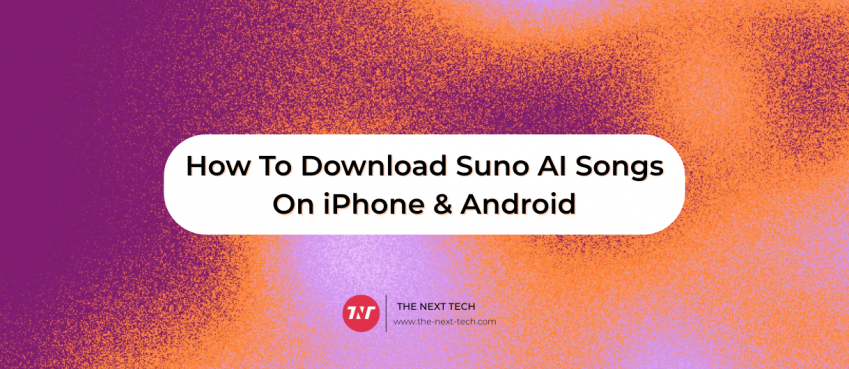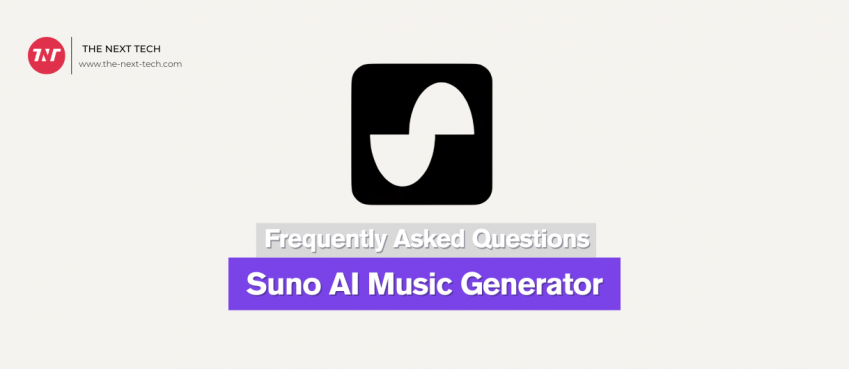Updated on 20 January, 2025
A list of best youtube video downloader that grants high-quality video downloading online. All apps are tested and mentioned thereafter.
Who doesn’t like to download videos in high quality? If you ask me… I loved it the most.
Without any edos… there are plenty of apps that grants watermark-free downloading of youtube videos in high quality.
So, do you also want to download and save your videos in ultra high quality.
Then, you must be looking for the best youtube video downloaders.
Write-up of some of the best YouTube video downloader apps and software with features, pros, and cons. Some of them are absolutely free-to-use for PCs to download youtube videos with no watermark. Explore and try them all in 2025.
Quick Fact Check
- At the beginning of 2022, India counted the largest YouTube audience by far, followed by the United States with 240 million users on the popular video platform.
- YouTube users view a whopping 1 billion hours of video each day. That calculated for around 5 billion YouTube videos being watched each day – based on Alexa.com
- YouTube has over 2 billion monthly active users in which it accumulates more than 30 million paid subscribers.
25 Best YouTube Video Downloader
2. iTubeGO (free download)
3. VideoProc Converter (free download)
4. By Click Downloader (free to use)
5. YTD Video Downloader (free download)
6. 4K Video Downloader (free trial)
7. MP3Studio YouTube Downloader (free download)
8. Snap Downloader (free download)
9. VidJuice UniTube (free download)
10. WinX YouTube Downloader (free to use)
11. CleverGet (free download)
12. Viddly (free download)
13. Allavsoft (free trial)
14. AllMyTube (free trial)
15. Fast Video Downloader (free download)
16. Airy (free download)
17. ClipGrab (free download)
18. VideoProC (free download)
19. AVC Video Converter (free download)
20. Snaptube (free to use)
21. TubeMate (free to use)
22. Gihosoft (free to use)
23. VideoHunter (free download)
24. YouTube Downloader by Inovideo (free trial)
25. Savefrom.net (free to use)
| Name | Platform Availability | Format Support | Features |
|---|---|---|---|
| Fast Video Downloader | Windows | MP4, MP3, MOV, AVI, M4A, and more | Download playlist, huge formats, and set downloading schedule |
| iTubeGO | Windows, Mac, and Android | MP4, MP3, MOV, AVI, M4A, and more | Download playlist, download subtitle, and convert video |
| VideoProc Converter | Windows and iOS | WMV, MP3, M4A, FLAC, MP4, and WebM | Convert, compress, download, edit, and record in one go |
| By Click Downloader | Windows | HD, MP3, MP4, AVI, and all other formats | One-click download, YT playlist, HD and 4K quality |
| YTD Video Downloader | Windows | FLV, MP4, 3GP, MOV, MP3, AVI. | Video & audio playlist, mp3 to mp4, and mp4 to mp3 |
| 4K Video Downloader | Windows, Mac, Ubuntu, and Android | 100+ formats are supported | Private YT content download, 3D video download, and smart mode |
| MP3Studio YouTube Downloader | Windows, Mac, and Android | Various mp3 and mp4 formats supported | Limitless conversion, secure & private, and no restriction |
| Snap Downloader | Windows and Mac | M4A, MP4, and MP3 | 240p to 8K resolution, download YT chapters, and proxy setup |
| VidJuice UniTube | Windows, Mac, and Android | MP3, MP4, AVI, etc. | Up to 8K resolution, faster download, and pause & delete |
| WinX YouTube Downloader | Windows and Mac | MP4, 3GP, MKV, FLV, MOV, WMV, AVI, WEMB videos. | Batch download, video playlist & channel, and no ads |
| CleaverGet | Windows and Mac | MP4, MKV, WEBM, 3GP, M4A | Built-in browser, up to 8k downloading, and 320 kbps audio downloading |
| Viddly | Windows and Mac | Standard format supported | YT subtitles, built-in search, and fast downloading |
| Allavsoft | Windows | MP4, MP3, AVI, WAV, MOV, etc. | Download video, convert video, and extract audio |
| AllMyTube | Windows and Mac | MP3, M4A, WAV, MKA, etc. | One-click download, conversion toolkit, and fast downloading |
| Fast Video Downloader | Windows | Standard format supported | Schedule download, up to 8K resolution, and copy & paste method |
| Airy | Windows and Mac | MP4 and MP3 | Pause & resume, multiple downloads, and fast downloading |
| ClipGrab | Windows, Mac, and Linux | MP3, MPEG4, OGG Theora, OGG Vorbis, and FLV. | SD & HD support, integrated search, and multilingual |
| VideoProC | Windows and Mac | MP4 and MP3 | Conversion toolkit, no watermark, and secure downloading |
| AVC Video Converter | Windows and Mac | Basic and advanced format supported | No ads, no malware, and no spyware |
| Snaptube | Android | M4A, MP4, and MP3 | Conversion toolkit, up to 4K HD support, and secured |
| TubeMate | Android | MP4, MP3, WAV, 4GP | In-built browser, video to mp3, and preview function |
| Gihosoft | Windows and Mac | MP4, MKV, AVI, and MOV | Conversion toolkit, 8K downloading, and copy & paste method |
| VideoHunter | Windows, Mac, and Android | Basic and advanced format supported | Batch download, high-quality output, and fast speed |
| Inovideo | Windows and Mac | MP4 & MP3 | Batch download, advanced download technology, and extract subtitle |
| Savefrom.net | Windows | Standard format supported | Unlimited downloads, fast downloading, and no ads |
YouTube Video Downloader Apps & Software (Top Picks) 🌟
Want to save YouTube videos offline on your device? Try these top video downloader software.
The mentioned list accumulates both software and apps for windows & macOS and Android, respectively. All of these are tested and reviewed by our experts.
Additionally, we have mentioned pros and cons along with file formats size which would help you choose the best as per your requirement.
1. Fast Video Downloader

File Size: 2.75Mb for windows only
Price: Free, for accessing advanced features subscription is required.
Fast Video Downloader is software that helps you to download videos from 1000+ websites like Youtube, Facebook, Vimeo, Dailymotion, Metacafe, and other video streaming websites. It also has a video converter built-in feature. So users can convert videos very easily to iPhone, iPad, iPod, Android, and PSP device-compatible formats.
This is the best video downloader in the market available for Windows. This tool also supports a screen recording feature which makes it a very powerful application. This software supports the high-quality downloading of 8K & 4K videos and supports download subtitles. The Fast Video Downloader search feature is very strong for YouTube videos.
Capabilities:
- Easy to use and interactive user friendly interface.
- Allows users to convert video formats as per file formats types and devices.
- It lets you schedule downloads for later.
- You can download multiple videos simultaneously.
 Pros Pros |
 Cons Cons |
|---|---|
| Download 8K , 4K , QHD , Full HD , 360° video | Limited Features in the free version |
| Download video from 1000+ sites | Not available for macOS, Android |
| Search video directly from application | |
| Convert video resolution & format | |
| Set Schedule for download video |
2. iTubeGO YouTube Downloader

File Size: 102mb (Windows) | 48mb (macOS) | 12mb (Android)
Price: Free. To use more features, upgrade to PRO
iTubeGo is a new and power-packed video downloader software. It lets you download high-quality videos in full HD/ 4K/8K format via copy and paste URL method. The software is also capable of fetching and downloading links outside of the YouTube glossary as it supports 10,000+ websites.
Talking about availability, it can be easily downloaded for Windows (11,10,8, and 7), macOS and Android. Upgrade to PRO version to experience the full-fledged features of this software.
Capabilities:
- One click (seamless) download for YT music, video, and playlist.
- Powerful conversion toolkit to mp4, mp3, mov, avi, m4a and more.
- Build-in browser to enhance experience at a glance.
 Pros Pros |
 Cons Cons |
|---|---|
| Standard and advanced resolution support (up to 8K) | Free version offer fewer controllability |
| 10000+ online video platform downloading support | |
| Option for a proxy setup to download websites |
3. VideoProc Converter

File Size: 49.2mb
Price: Free
VideoProc Converter is a powerful YouTube video and audio converter that supports WMV, MP3, M4A, FLAC, MP4, WebM, etc. Endowed with the latest download engine, it can grab YouTube videos, playlists, lives, and music on your computer in a safe and fast manner. Apart from simple conversion, it enables you to cut, merge, adjust bitrate/sample rate/channels, modify metadata, etc.
Capabilities:
- Quick installation; the intuitive interface is easy to dive into.
- 47x real-time faster-processing speed for both downloading and converting video files.
- Convert, compress, download, edit, and record in one go.
 Pros Pros |
 Cons Cons |
|---|---|
| Convert, compress, download, edit, and record in one go | The tool is not available on Linux |
| No-brainer to use all of its features | |
| Save videos, lives, M3U8, and audio files from 1000+ websites | |
| Download, convert, edit, and record in one stop |
4. YTD Video Downloader

File Size: 35mb (Windows)
Price: Free. To go PRO, the plans start at INR 290/-
It scored a 4.8 rating and is trusted by over 200,000+ users. Ironically, it is among the best YouTube video downloaders and simultaneously affordable, in case you are wise to upgrade. It offers various standard features like downloading video, and audio playlists and converting them to mp3 and vise-a-versa in a free trial mode. However, there is a moderate latency of ads.
Capabilities:
- Download video and convert entire playlists.
- Convert video to MP3 and video to MP4.
- Unlimited downloads (only available for PRO users).
 Pros Pros |
 Cons Cons |
|---|---|
| Standard features which is good for beginners | Ads interruption |
| In-built video player | Not available for macOS and Linux |
| Automatic resume during connection issues |
5. 4K Video Downloader

File Size: 0.8mb (Windows) | 120mb (macOS) | 76mb (Ubuntu) | 45mb (Android)
Pricing: NA
A 4K video downloader is a great software for everyone. It is available free of cost for Windows, macOS, Linus, and even for Android users. It offers various features such as downloading videos from YouTube and other websites and converting videos into mp3 and other formats with no watermark, no registration, and no payment. However, premium features are available for advanced users which could charge some fee.
You can refer to their tutorials, faq guides, and videos in case you need solutions or learn more about features.
Capabilities:
- Intelligent in-built browser.
- Quick fetching and analyzing algorithms.
- Advanced features to do more of it.
 Pros Pros |
 Cons Cons |
|---|---|
| Users can download private YouTube videos | Free edition restricts number of downloading |
| 3D and 360 degree video download | Playlist and channel download with a free |
| Supports huge format libraries |
6. Snap Downloader

File Size: 87.6mn (Windows) | 108.04mb (macOS)
Pricing: Subscription based
Looking to save YoutUbe videos in 8K resolution? Try Snap Downloader which is the best YouTube downloader for Windows and macOS users. The community brings frequent updates in order to provide users with new features and security.
The software is compatible with Windows v11/10/8/7 and macOS 10.10 and higher. The users can use Snap Downloader for free for 48 hours – no payment is required.
Capabilities:
- Convert to 10 output formats.
- In-built video trimmer.
- Simultaneous downloads.
 Pros Pros |
 Cons Cons |
|---|---|
| Up to 8K resolution supported | Only 48 hours of free trial experience |
| Bulk downloads | Not available for Android |
| Schedule downloads |
7. WinX YouTube Downloader

File Size: 48mb (Windows)
Pricing: Free
WinX youtube video downloader is a trusted software designed to download youtube videos, SoundCloud audio, Instagram reels, and many other platforms in a one-click. The software possesses many intuitive features like recording live streams, downloading private videos and watching later, playing offline videos with iDevice and Android, etc.
Capabilities:
- Grab a picture from the video.
- Up to 8K resolution downloading.
- Search and download online subtitles.
 Pros Pros |
 Cons Cons |
|---|---|
| It support 8K, 4K, 1080P, HD video downloads in batch | Unable to download 3D and 360 degree videos |
| Possibility to convert video into any format | |
| Support multiple downloading |
8. CleverGet Video Downloader

File Size: 133mb (Windows) | 273mb (macOS)
Pricing: Windows @$134.95 and macOS @$129.95 for 1 year
The software is clever. It is because it lets users download online videos, live streams, and paid movies. Additionally, it also enables users to enjoy downloading 8K videos, live streaming, and even paid services from hundreds of thousands of websites.
Over 10 million users have used CleverGet for their work irrespective of the business segment. It is one of the trusted, secure, and popular video downloader toolkits.
Capabilities:
- Download live stream videos.
- Download content from HBO Max, Hulu, and more.
- Save metadata information.
 Pros Pros |
 Cons Cons |
|---|---|
| Ask different downloading options | Ads |
| Mainstream formats available | Limited features available in free version |
| Convenient built-in browser | Costly |
9. Any Video Converter (AVC)

File Size: 72.6mb (Windows) | 41.3mb (macOS)
Pricing: Ultimate version starting at $49.95
Any Video Converter (AVC) is superiorly the best video converter software in the market. The software is dedicatedly designed for editors. It offers many intuitive features, although it offers less features in its free version. To use advanced features or experience full-fledged editing materials, you have to purchase the Go-Ultimate version.
Besides, packed with powerful editing tools, users could also download videos from many websites including YouTube. Simply, paste the URL in the search field and hit convert by selecting the desired format you want to.
Capabilities:
- Intake 100+ inputs for video conversion.
- Support advanced output SWF, WEBM, HTML5, etc.
- AI-powered filters and effects for fast work.
 Pros Pros |
 Cons Cons |
|---|---|
| Powerful editing toolkit | No batch download |
| Offer 30 days money back | Can’t download videos in 4K format |
| Rich and user friendly interface |
10. VideoHunter YouTube Downloader

File Size: 800kb (Windows) | 129mb (macOS)
Pricing: 15 days free trial. Pro features start at $11.97.
VideoHunter is a lite and good alternative to downloading YouTube videos of good quality. The software enables users to conveniently download videos in bulk and youtube playlists in batches with 6x fast downloading speed through copy and paste link method.
It also supports 8K resolution downloading. Select the output quality after, when the tool finished analyzing the link parsing, from the options.
Capabilities:
- Fetch any link and make it available to download.
- Playlists, channels, subtitles download available.
- Great output quality: 8K, 4K, 2K, HD 1080p.
 Pros Pros |
 Cons Cons |
|---|---|
| Faster downloading speed | Fewer controllability in free trial |
| Batch feature available in free trial | Download 6 single videos per day in a free version |
| Support YT playlist downloading |
11. Snaptube YouTube Downloader App

File Size: 19mb (Android)
Pricing: NA
In our last glossary, we have SnapTube which is an Android-based YouTube video downloader that offers standard features. The app lets users fetch video using the URL copying method and allow them to download at the best available quality in one touch. Additionally, the app store history which means users can access every video link to re-download them again.
Capabilities:
- Convert video to mp3.
- Faster download speed.
- Floating videos that offer room to chat, play games, etc.
 Pros Pros |
 Cons Cons |
|---|---|
| Save up to 4K resolution video | No editing toolkit |
| Lets you save video from 50 different sites | Not available for Apple devices |
| Not required an additional plug-in |
Which Is The Best YouTube Video Downloader For Mac?
“4K Video Downloader” is a good option for macOS users. The software is just 120 MB in size and requires less than 1GB of installation space.
Talking about the features and performance, it stands pretty well in both genres.
Basic and advanced features are available to try more hands. You could experience fast and quick youtube video downloading in original quality.
Overall, it is the best youtube video downloader mac.
Which Is the Best YouTube Video Downloader For iPhone?
There are plenty of youtube video downloaders for the iPhone in the Apple Store. But one of the spontaneous apps that we liked is “DownloadMate” that allows iPhone users to download any videos from YouTube.
The app has an in-built web browser that gives you the accessibility to search and download independently. Additionally, you can download HTML 5 video files with support of bookmark manager.
Which Is The Best YouTube Video Downloader For Android?
iTubeGo is the best youtube video downloader for android. The app is new in the market and offers competitive features such as it supports downloading in 8K video format from 10,000+ websites.
Other than YouTube, you can download videos from numerous websites via copy and paste link algorithm. However, you get access to basic features only.
Which Is The Best YouTube Video Downloader For Windows?
“Fast Video Downloader” is incredibly the best YouTube video downloader for windows. It is just 2.75 MB (online installer) and requires less than 500 MB of installation space.
You get independence as it offers several platforms to save videos on your computer other than YouTube such as Facebook, Vimeo, Dailymotion, Metacafe, and other video streaming websites.
Quickest Way To Download YouTube Videos (No Software Needed)
Here’s a surprise for you…!
Do you want to save YouTube videos or any videos without installing any software?
The method I’m going to tell you will work like magic.
👉 Open any browser and paste the desired video link (don’t press Enter) you want to download.
👉 Add a prefix “sfrom.net” before the https or http.
👉 Or Add a prefix “ss” before any youtube link. For instance; ssyoutube.com/watch address
👉 Wait some seconds and select the resolution to download.
What’s Next?
How about you give a try to these YouTube video downloader software and apps. Tell us which one you liked the most in the comment section below.
Before you go, do also check the following related articles that might help you learn more.
Frequently Asked Questions
What is the best youtube video downloader?
For Windows, I recommend Fast Video Downloader and for macOS, I suggest trying 4K Video Downloader as both offer power packed and convenient toolkits for everything from downloading, converting, and editing.
Why use a youtube video downloader?
The primary reason to use YoutUbe video downloader is that it eliminates the need of spending time on YT searching for videos and listening (and that too with annoying ads experiences).
Which youtube downloader software provides high-resolution downloading for free?
CleverGet and iTubeGo offer up to 8K resolution video downloading with additional features like extract audio, metadata information, and more.
What is the best youtube video downloader for Windows 10 & 8?
Fast Video Downloader is the best youtube video downloader. It can be installed on Windows with version 10, 8, and 7 without any additional plug-in and restrictions.
What is the best youtube downloader for Mac?
4K Video Downloader is a good option for macOs users. The software offers more than just downloading videos from YT.
Which is a free-to-use youtube downloader app for Android?
Android users have a plethora of options to download youtube videos by tapping onto the Play Store. The most popular free-to-use application for downloading YOUTUBE videos, playlist, and audio is Snaptube.
Related Articles:
How To Download YouTube Videos Without Watermark?
[15 Free] YouTube Tools For Title, Description, Tags & Thumbnail Generator
How To Create And Manage YouTube Channel? (A Complete Guide!)
3 Simple Steps For Creating A Second YouTube Channel
15 BEST (FREE) YouTube To MP3 Converter (Apps & Websites)
Disclaimer: The information written on this article is for education purposes only. We do not own them or are not partnered to these websites. For more information, read our terms and conditions.
FYI: Explore more tips and tricks here. For more tech tips and quick solutions, follow our Facebook page, for AI-driven insights and guides, follow our LinkedIn page.
Top 10 News
-
01
[10 BEST] AI Influencer Generator Apps Trending Right Now
Monday March 17, 2025
-
02
The 10 Best Companies Providing Electric Fencing For Busines...
Tuesday March 11, 2025
-
03
Top 10 Social Security Fairness Act Benefits In 2025
Wednesday March 5, 2025
-
04
Top 10 AI Infrastructure Companies In The World
Tuesday February 11, 2025
-
05
What Are Top 10 Blood Thinners To Minimize Heart Disease?
Wednesday January 22, 2025
-
06
10 Top-Rated AI Hugging Video Generator (Turn Images Into Ki...
Monday December 23, 2024
-
07
10 Top-Rated Face Swap AI Tools (Swap Photo & Video Ins...
Friday December 20, 2024
-
08
10 Exciting iPhone 16 Features You Can Try Right Now
Tuesday November 19, 2024
-
09
10 Best Anatomy Apps For Physiologist Beginners
Tuesday November 12, 2024
-
10
Top 10 Websites And Apps Like Thumbtack
Tuesday November 5, 2024