
Forgot locked notes password Apple: Apple allows unlocking notes either face lock or custom password.
If you are trying to open your notes using a password, you have to enter the correct passcode, unless it won’t open.
Recently, I was opening my notes that were protected with a passcode. But I forgot notes password suddenly.
As an alternative, I used a face lock to open it. That worked!
But this left me with a question. Is there a way to reset forgotten notes password on iPhone?
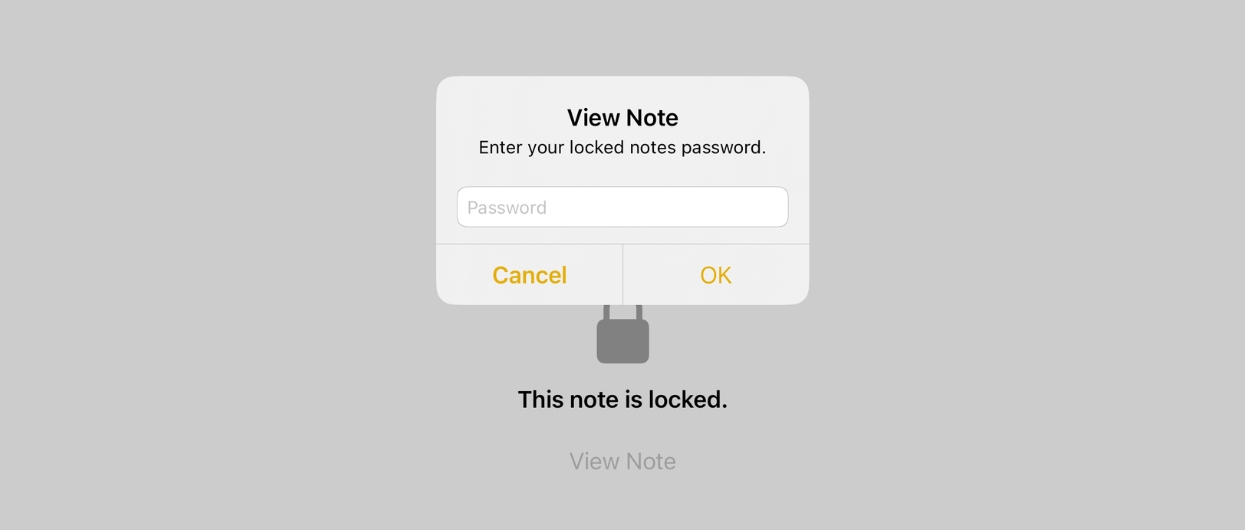
So I searched for this on the internet, and an Apple discussion forum came up at first.
It surprised me that no one answered there as well.
There are merely 100s of queries asked by different Apple users. But no replies 🙁
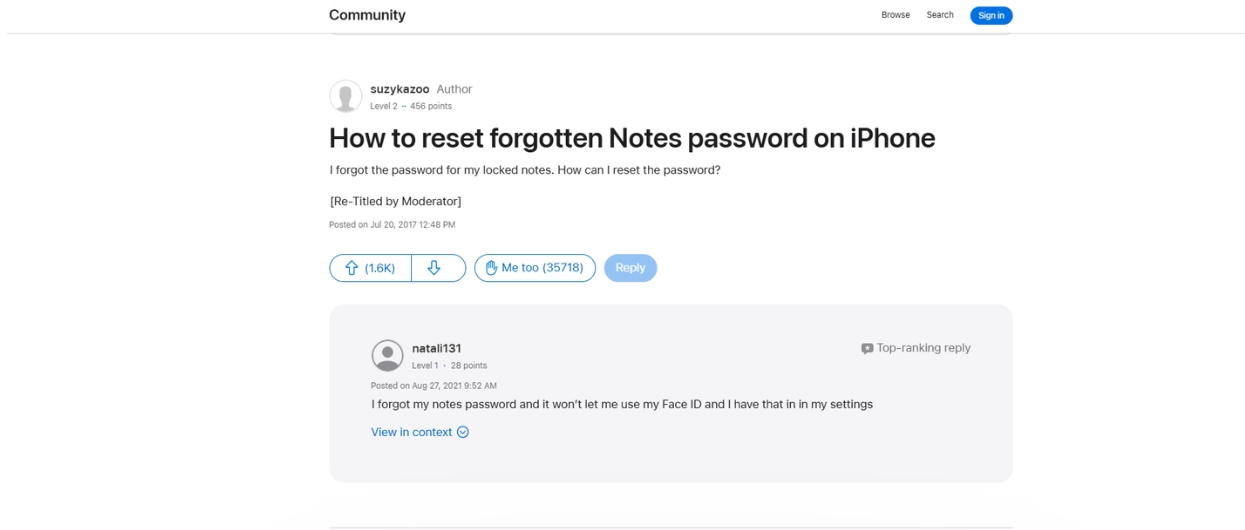
I dive deeper to know the answer. And finally come up with a solution. I tried it and it worked, as mentioned in this blog.
Hope you liked it and it was helpful for you.
Also read: Best Video Editing Tips for Beginners in 2022- How To Reset Forgot Locked Notes Password On iPhone/iPad
- Ways To Protect Notes On Apple Device
- Can I Access Old Notes With A New Password Protected?
- What Is iPhone Notes Password Hint?
- How Do I Find Locked Notes On Apple?
- Can I Share Locked Notes To Others?
- Can I Reset Notes Password Without Apple ID?
- Can I Add Tags To Locked Notes?
- Key Takeaway On Forgot Locked Notes Password Apple
- Frequently Asked Questions
How To Reset Forgot Locked Notes Password On iPhone/iPad
iPhone and iPad users can both use the following method to reset forgotten apple notes password without losing data or deleting anything.
1. Open the Setting menu of your iPhone or iPad.
Unlock your device and go to the “Settings” option.

2. Find Notes and Click to open it.
Scroll down to “Notes” or use the search box to find it easily. Tap to open.

3. Click on the Password option.
You may see multiple options. Tap on “Password”.
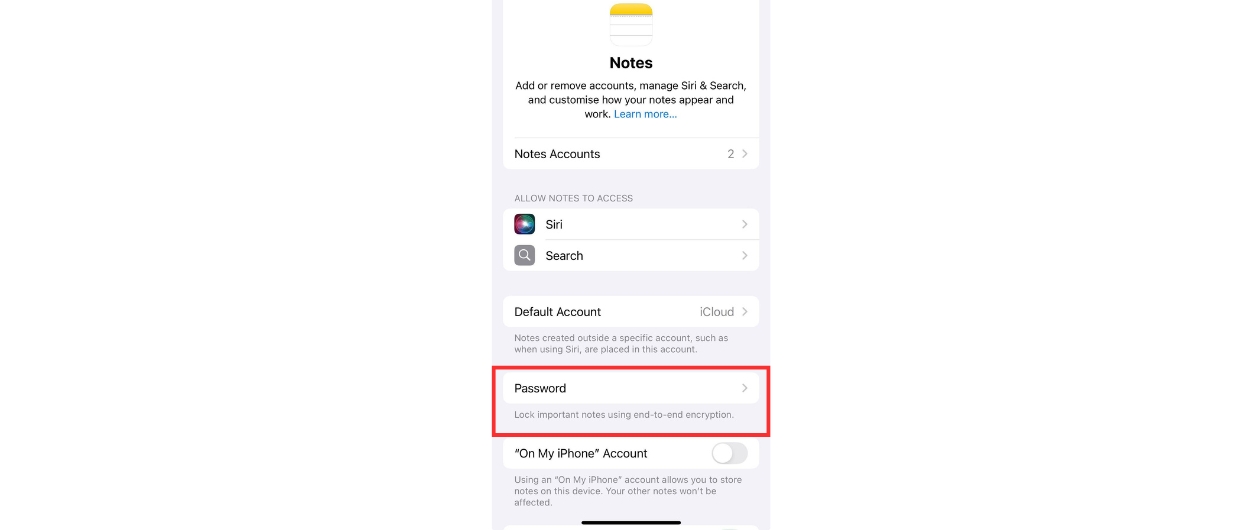
4. Click on the Reset password button.
You may see options like Use Face ID, Change Password, and at the bottom Reset Password option. Click on the “Reset Password” option (highlighted with red text).

5. Enter Apple ID password.
To proceed, it may ask you to provide a password for Apple ID. Enter the password and click OK.

6. Tap Reset Password from the pop-up option.
A pop-up will appear from down. Choose “Reset Password”.

7. Enter a new password and confirm.
On the reset password screen, you will see three options;
Password: Enter your new password here.
Verify: Enter the same password to confirm.
Hint: It’s optional, however, we suggest you enter.
You may also disable “Use Face ID” if you want. Once everything is done, click the “Done” option.

Ways To Protect Notes On Apple Device
There are a combination of security settings to protect notes on apple devices such as iPhone, iPad, Mac, and Apple Watch. You can use this tactic when forgot locked notes password apple.
- Enable password protection for individual Notes.
- Secure device access with Passcode, Face ID, or Touch ID.
- Enable biometric unlock for Notes on iPhone, iPad, and Mac.
If your handset is empowered with Apple Intelligence which comes with iOS 18 and iPhone 16, it can enhance security and privacy for your notes using built-in machine learning and encryption technologies.
Can I Access Old Notes With A New Password Protected?
No, you can not access old notes with a new password. This means that you can only access previously protected notes if you remember the original password used to lock those notes.
Additionally, When you set a new password for Notes, this only applies to notes locked from that point onward.
It also clears that Apple Notes doesn’t automatically update passwords for already locked notes.
What Is iPhone Notes Password Hint?
You can add a hint to help you remember notes password. For example, 15 to understand that your password is 12345.
👉 Go to Settings > Notes > Password.
👉 Add password and hint to remember.
👉 Hit Done to save.
This will help remember your passcode at the time when you forgot your notes password.
Also read: Top 5 Automation Tools to Streamline Workflows for Busy IT TeamsHow Do I Find Locked Notes On Apple?
A locked notes on iPhone indicate with this icon 🔒
This icon helps you easily identify that this particular note is protected with a password. Therefore, to open it you need to enter the right passcode.
Generally, users enable password-protected notes to save important and sensitive information and prevent others users from accessing it directly.
Can I Share Locked Notes To Others?
You cannot directly share locked notes with others on Apple devices due to privacy concerns.
However, there are a few workarounds you can try if you want to share the contents of locked notes or when you forgot locked notes password apple.
- Unprotect the notes by removing the passcode to share easily.
- Open the notes by entering the password and copy the content to share via WhatsApp or other medium.
Can I Reset Notes Password Without Apple ID?
Simply, No!
You cannot reset the password for locked notes without your Apple ID.
Apple requires your Apple ID password for ownership identification to reset the Notes password as part of its security protocols.
Can I Add Tags To Locked Notes?
Yes, you can add tags to locked notes. And there’s a two way doing this:
- Before Locking: You can add tags to a note before locking it by simply typing the # symbol followed by a keyword. For instance, #Work or #Play
- After Locking: If a note is already locked, you can still add or edit tags after unlocking it.
Tags helps organize multiple notes and make them easier to find later.
Key Takeaway On Forgot Locked Notes Password Apple
That’s your way to unlock locked notes in case you don’t remember your password. By adding hints to your locked notes, it is easy to prevent forgotten locked notes password.
One important thing to note is that old notes remain locked without the original password. Your new password only works for new notes that you want to lock.
Thanks for reading guys! That’s all in this blog, I hope it is helpful.
Frequently Asked Questions
How to apply a lock function on notes on my iPhone?
Select the note you want to apply to this function. Tap and hold for a few seconds and select the lock option. Enter the password with the hint and click done.
How do I change my Notes password if I don't know it?
Notes password can be changed from Settings - Notes - Password - Change Password. Enter old password and new password along with hint and Click Save. It can prevent forgot locked notes password apple issue in future.
How to disable a lock function on notes on my iPad?
Unlock individual notes and click on three dot options, then select remove lock option. This will disable a lock function on individual notes.
Do I need an Apple ID password for resetting notes password?
Yes, an Apple ID is required to reset notes password because of security concerns.
Disclaimer: The information written on this article is for education purposes only. We do not own them or are not partnered to these websites. For more information, read our terms and conditions.
FYI: Explore more tips and tricks here. For more tech tips and quick solutions, follow our Facebook page, for AI-driven insights and guides, follow our LinkedIn page.
Top 10 News
-
01
[10 BEST] AI Influencer Generator Apps Trending Right Now
Monday March 17, 2025
-
02
The 10 Best Companies Providing Electric Fencing For Busines...
Tuesday March 11, 2025
-
03
Top 10 Social Security Fairness Act Benefits In 2025
Wednesday March 5, 2025
-
04
Top 10 AI Infrastructure Companies In The World
Tuesday February 11, 2025
-
05
What Are Top 10 Blood Thinners To Minimize Heart Disease?
Wednesday January 22, 2025
-
06
10 Top-Rated AI Hugging Video Generator (Turn Images Into Ki...
Monday December 23, 2024
-
07
10 Top-Rated Face Swap AI Tools (Swap Photo & Video Ins...
Friday December 20, 2024
-
08
10 Exciting iPhone 16 Features You Can Try Right Now
Tuesday November 19, 2024
-
09
10 Best Anatomy Apps For Physiologist Beginners
Tuesday November 12, 2024
-
10
Top 10 Websites And Apps Like Thumbtack
Tuesday November 5, 2024







