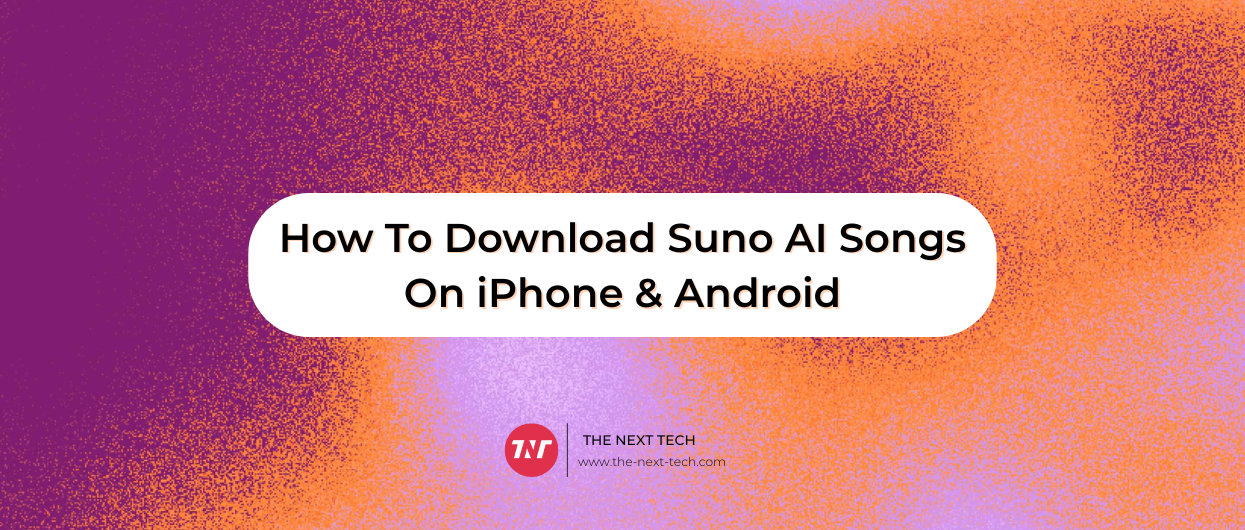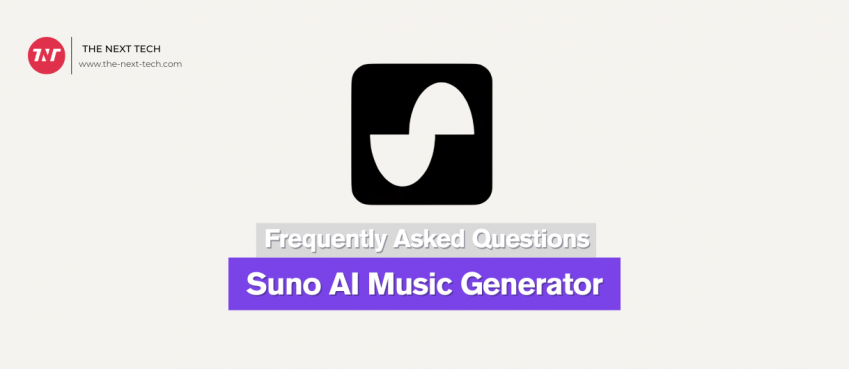I am gonna show you step-by-step how to download suno ai songs on iPhone. Suno AI music generator app is available for iOS as well as Android.
So, whether you have an Android device or an iPhone 15 or 16e, this guide will help you download music from the Suno AI app on both platforms.
The guide is broken into two sections that specifically explain downloading music from Suno, accordingly.
Let’s get into the details.
How To Download Suno AI Songs On iPhone
1. Open App Store and download Suno AI application on your iPhone device.
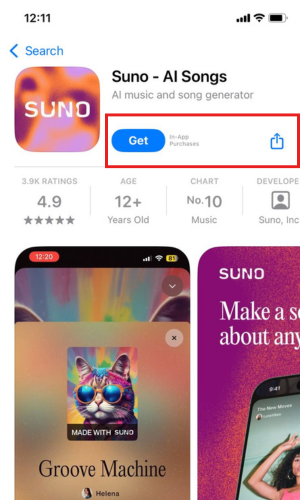
2. Login to Suno AI to get started generating music easily.
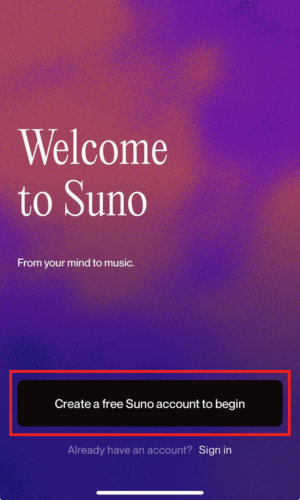
3. Click on “Create Music‘ button and write prompt in the box.
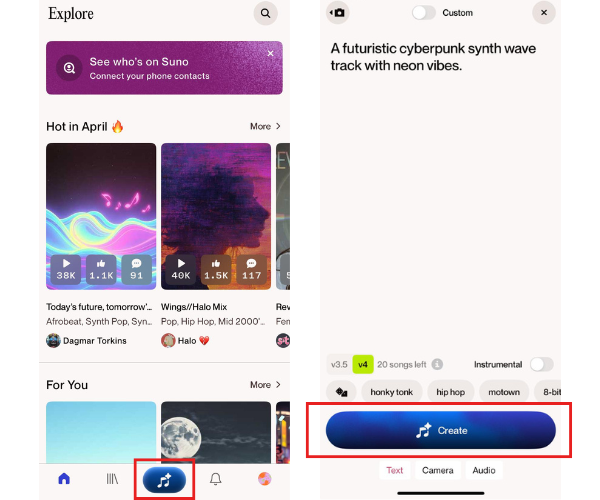
4. Go to library and click on three-dot option and tap download music to save to file.
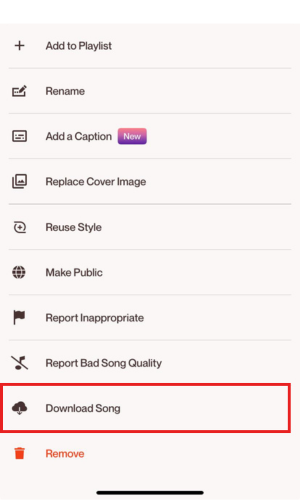
How To Download Suno AI Music On Android
1. Open Play Store and download this application on your android device.
2. Sign up to create an account for quick music generation.
3. Go to library to download your generated songs for free.
4. Tap on three-dot option and click download to save offline.
Benefits Of Using Suno AI App
Instead of using web version, users can access Suno ai music generator from their smartphone using its application. From the application, users can create music from prompt easily and quickly.
There is also an option of custom mode that enable users to go advanced. For example, one can specify tone, rhythm, lyrics, and even upload music for reference generation.
Suno ai app version offer free, pro, and premier pricing plans. Individual can upgrade to the respective plans according to their needs and requirements.
You can get more info on Suno AI pricing review in detail.
Also Read: 20 New Suno AI Alternatives In 2025 (Free & Paid)
Suno AI Features Available In Mobile App
Alongside download suno ai songs on iPhone, it offers a range of features to the users. Following are vital features mentioned as per my prospective.
Select Model Version
While generating music on suno ai app you have to two model version to select from. The models are v3.5 and v4.0 and both offer quality music generation.
Connect Your Phone Contacts
You can see whom of your contacts are using Suno AI from the app. Simply give access to your contacts, and the system will let you collaborate with your friends.
Creators To Follow
From the app, irrespective from android or iPhone, you can follow creators to build a growing community. You can explore creators that you liked them most and engage with their music anytime, everywhere.
Report A Problem
Using suno ai app, users can report an error or facing any issue with generating music or downloading songs. You can write in detail and share your query to the people of Suno AI for quick resolution.
How My Experience With Suno AI Mobile App
The experience was good in overall. The application UI is extremely flawless and its v4 model is superfast in generating music. As I am just testing this application, I stick to free plan which gives 60 credits free to try. I have generated couple of music while also trying custom mode. I have to say that Suno AI app is easy to use and convenient.
Key Takeaway
Downloading suno ai songs on iPhone is way easy and allow creators to generate lifelike music by entering music generation prompts. This application is best for both beginners and professionals to generate high-quality music in a way they want. Ending notes, this guide helped you how to download suno ai songs on iPhone. You can read my another blog that cover questions related to suno ai to solve occurring doubts.
Frequently Asked Questions
Does Suno AI have an iPhone app?
Yes, Suno AI officially launched an app for iPhone users. Head to app store and search for Suno AI to download and try AI-powered music generation.
How to download from Suno AI?
First, generate a music from prompt that you want. Then, go to your library and select a music to download.
Does Suno have an official app?
Yes, Suno AI music generator is officially launched with Android and iOS focus application, enabling smartphone users to create music using artificial intelligence.
How to use Suno AI for free?
Free-tier offer 60 free-credits that can be used to generate music in Suno AI. But having restrictions such as no commercial use and long queue waiting.
- You can easily download songs created in the Suno AI app.
- Installing and using the app is beginner-friendly.
- Suno AI’s mobile app has more features than just song creation.
- You can collaborate or engage with a music community right from my phone.
Disclaimer: The information written on this article is for education purposes only. We do not own them or are not partnered to these websites. For more information, read our terms and conditions.
FYI: Explore more tips and tricks here. For more tech tips and quick solutions, follow our Facebook page, for AI-driven insights and guides, follow our LinkedIn page.
Top 10 News
-
01
[10 BEST] AI Influencer Generator Apps Trending Right Now
Monday March 17, 2025
-
02
The 10 Best Companies Providing Electric Fencing For Busines...
Tuesday March 11, 2025
-
03
Top 10 Social Security Fairness Act Benefits In 2025
Wednesday March 5, 2025
-
04
Top 10 AI Infrastructure Companies In The World
Tuesday February 11, 2025
-
05
What Are Top 10 Blood Thinners To Minimize Heart Disease?
Wednesday January 22, 2025
-
06
10 Top-Rated AI Hugging Video Generator (Turn Images Into Ki...
Monday December 23, 2024
-
07
10 Top-Rated Face Swap AI Tools (Swap Photo & Video Ins...
Friday December 20, 2024
-
08
10 Exciting iPhone 16 Features You Can Try Right Now
Tuesday November 19, 2024
-
09
10 Best Anatomy Apps For Physiologist Beginners
Tuesday November 12, 2024
-
10
Top 10 Websites And Apps Like Thumbtack
Tuesday November 5, 2024