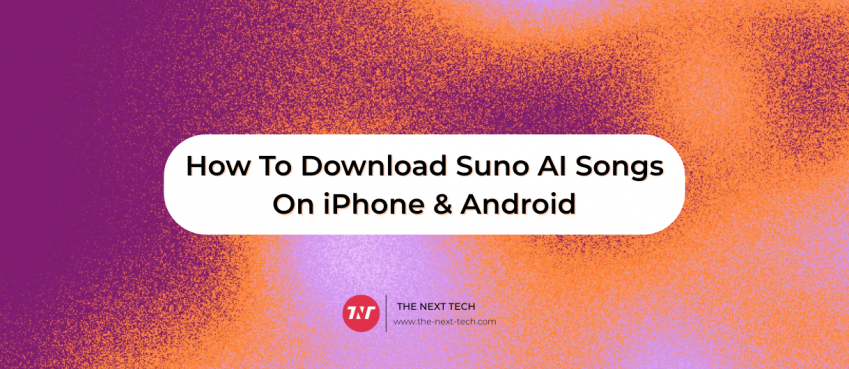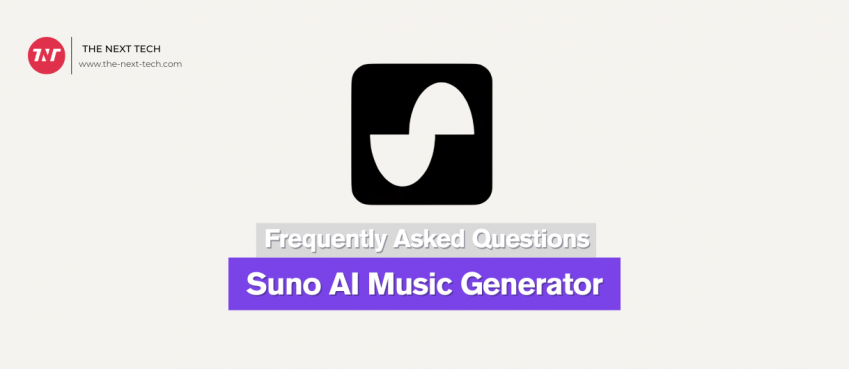Public profile on snapchat offers various benefits over the standard profile.
Basically, the public profile feature allows users to create a more discoverable presence on the platform.
So, if you are interested in sharing your content to a wider audience (globally) – you can enable a public profile on snapchat.
There are various reasons to use a public profile, which is why this article is written to help you understand everything about it; such as the benefits of a public profile, how to enable, edit, and delete Snapchat public profile.
Also read: Top 10 Zapier Alternatives & Competitors In 2025What Is A Public Profile On Snapchat?

A public profile on Snapchat is a place where businesses or social media marketers house content to build large audiences, increase followers, showcase products, and similar.
Users with a public profile enjoy additional benefits from Snapchat such as accessing Snapchat’s premium lenses and augmented reality content.
Adding more notes, users can also create a store (to showcase products), manage ads (to target specific audiences), and access creator tools (for managing everything) to potentially earn revenue.
Public profiles on Snapchat contain…
👉 Your business name
👉 Your username
👉 Your subscriber count (this is optional)
👉 A business description
👉 A link to your website
👉 Saved Stories
👉 Lenses
Filling this information helps the audience to know and interact with your business easily.
Why Do You Need A Snapchat Public Profile?
Majorly creators switch to public profile on snapchat for the following three reasons:
Allows users to find and subscribe to your business
It simply allows people on snapchat to find your business through the browse or search tools. When they see your business profile, they can subscribe to see and engage with your content. This allows you to reach a new audience and drive them to your website or store.
Helps you get more views and engagement
With a public profile on snapchat, businesses can reach a wider audience, meaning more views and engagement at a glance.
Snapchat public profile highlights your stories permanently for people to view and engage with. This ideally boosts brand visibility.
Enables Snapchat advertising
Snapchat advertising can be a big boost for business. It is because Snapchat is able to reach 75% of all 13 to 34-year olds than Facebook, Messenger and Instagram combined.
There is monetization and creator tools provide access to creator tools, analytics, and even monetization opportunities for influencers and creators.
Who Can Make A Public Profile On Snapchat?
Snapchat is for everyone above 18 years old. And its public profile is sincerely for the following types of users:
1. Content Creators and Influencers
Why: Public Profiles allow creators to share their content with a wider audience beyond their friend list. It helps them grow followers (subscribers) and establish a personal brand.
Benefit: Features like Stories, Saved Stories, and Lenses can showcase their content and engage with fans globally.
2. Businesses and Brands
Why: Brands can use Public Profiles to engage with potential customers, showcase products, and post interactive content (such as augmented reality Lenses).
Benefit: Helping customers connect with the brand beyond paid ads.
3. Social Media Marketers
Why: Marketers can use Public Profiles to expand their brand’s social media footprint, reaching new audiences.
Benefit: It complements Snapchat Ads by giving marketers a central hub to post regular content, and to build subscriber engagement.
4. Artists, Musicians, and Performers
Why: Artists can showcase their work, music, or performances directly to an audience.
Benefit: They can build an audience, engage with fans, and offer a behind-the-scenes look through Stories and Snaps.
5. Nonprofits and Causes
Why: Organizations can use Public Profiles to raise awareness, share their mission, and highlight important stories or initiatives.
Benefit: It helps engage with supporters and connect with new audiences who might align with their cause.
How To Make A Public Profile On Snapchat
Follow these simple steps to make snapchat a public profile.
1. Open the Snapchat application and tap on the Bitmoji icon (appear top-left corner of the screen).

2. Click on the “Add to Spotlight” option under Spotlight & Snap Map (appear in bold heading).

3. From the pop-up, choose “Create Public Profile” and click on “Continue” and “Get Started” on the next page.

4. Upon clicking on the Get Started button, a box overlay appears with a message and buttons – “Create” and “Cancel”.

Click on Create to make your Snapchat profile public. A “My Public Profile” option will add in your profile page (highlighted with ‘New’)
What to add to your public profile?
Congratulations on creating a public profile on snapchat. It’s time to fill it out with the right information.
Add a profile picture: If you are making it for business purposes, it’s best to use your logo.
Add Snapchat business bio: Your Snapchat bio can be up to 150 characters. Use AI tools like ChatGPT for this.
Add your website link: Include your website link so people can visit your site from your profile. Leave it empty if you don’t have a website.
Save your favorite Stories: Upload your best snap to your profile for subscribers or viewers to see when they visit your profile.
Add any Lenses: Add lenses to give a unique and appealing look to your public profile on snapchat.
How To Edit Or Delete A Public Profile On Snapchat
In case you want to edit information on your public profile or don’t want any more (want to delete it) – follow these steps.
1. Launch Snapchat and tap the account icon.
![]()
2. Scroll down to the Public Profile section and tap My Public Profile.

3. Tap the Setting icon and click on Edit profile option.
![]()
4. If you scroll down, you may also find the option “Delete Public Profile” to permanently delete a public profile. It may ask for confirmation.

Remember that deleting your public profile won’t impact your Snapchat account. You can make it public anytime later.
Conclusion
Making a Snapchat into a public profile is easy. By following the above steps, you can make it even in less than two minutes.
In the end, Snapchat’s public profile offers unique benefits and it is suitable for everyone looking to gain global presence, by following the policies guidelines and privacy at a glance.
Overall, making a public profile on snapchat is a great tool for businesse.
Keep reading:
👉 How to unpin my AI on snapchat?
👉 What is snapchat planet order?
👉 Blocked on snapchat, know what to do?
Frequently Asked Question
Can I edit my Public Profile once it’s created?
Yes, you can edit your Public Profile at any time. Simply access your profile, tap the Settings icon, and choose Edit Profile to make changes.
Will my Snapchat friends be notified if I create a Public Profile?
No, Snapchat does not notify your friends when you create a Public Profile.
Is there a limit to the number of subscribers I can have on my Public Profile?
No, there is no limit to the number of subscribers you can have on your Public Profile. The more engaging your content, the more subscribers you can attract.
Can I use Snapchat Ads with my Public Profile?
Yes, having a Public Profile is beneficial if you plan to use Snapchat Ads.
Why can't I make a public profile on snapchat?
You can't create a public Snapchat profile if you're under 18, have had the app for less than 24 hours, have fewer than 1 mutual friend, or don't follow community guidelines.
Featured image by Freepik
Disclaimer: The information written on this article is for education purposes only. We do not own them or are not partnered to these websites. For more information, read our terms and conditions.
FYI: Explore more mobile app tips and tricks here. For more tech tips and quick solutions, follow our Facebook page, for AI-driven insights and guides, follow our LinkedIn page.
Top 10 News
-
01
[10 BEST] AI Influencer Generator Apps Trending Right Now
Monday March 17, 2025
-
02
The 10 Best Companies Providing Electric Fencing For Busines...
Tuesday March 11, 2025
-
03
Top 10 Social Security Fairness Act Benefits In 2025
Wednesday March 5, 2025
-
04
Top 10 AI Infrastructure Companies In The World
Tuesday February 11, 2025
-
05
What Are Top 10 Blood Thinners To Minimize Heart Disease?
Wednesday January 22, 2025
-
06
10 Top-Rated AI Hugging Video Generator (Turn Images Into Ki...
Monday December 23, 2024
-
07
10 Top-Rated Face Swap AI Tools (Swap Photo & Video Ins...
Friday December 20, 2024
-
08
10 Exciting iPhone 16 Features You Can Try Right Now
Tuesday November 19, 2024
-
09
10 Best Anatomy Apps For Physiologist Beginners
Tuesday November 12, 2024
-
10
Top 10 Websites And Apps Like Thumbtack
Tuesday November 5, 2024