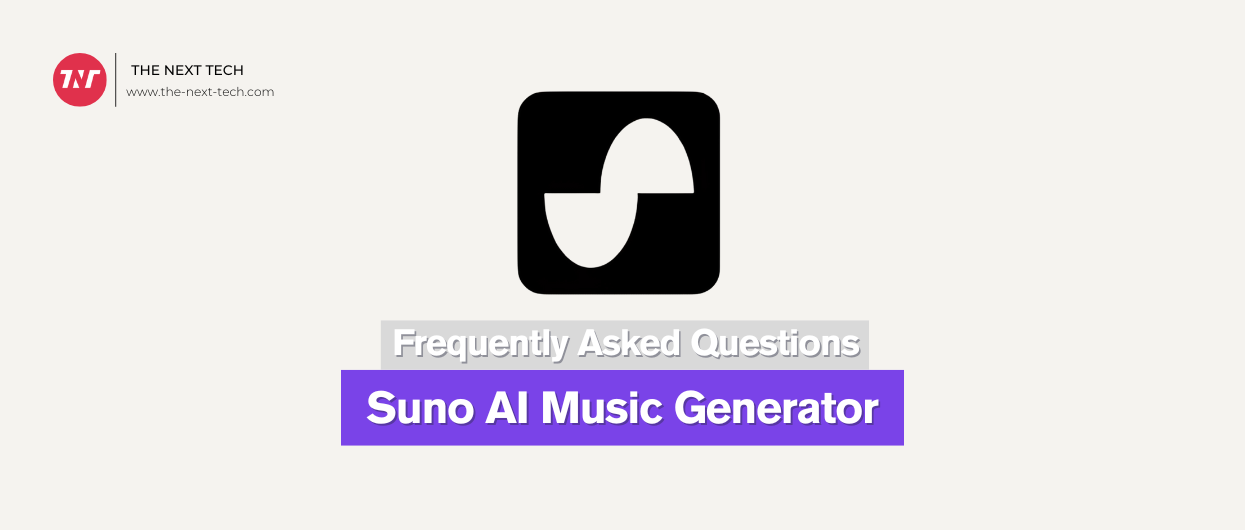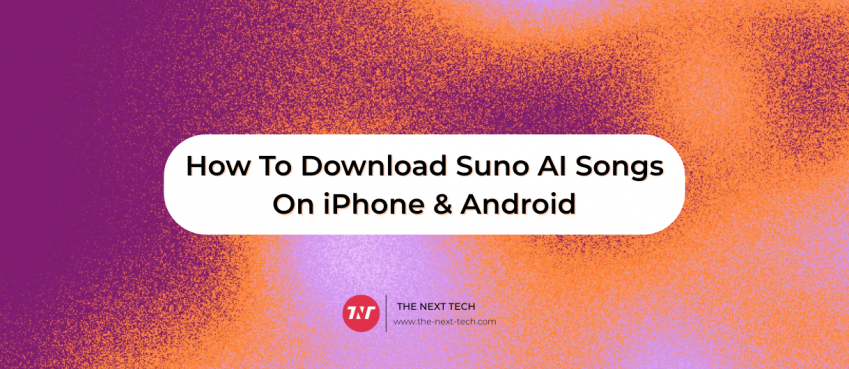Suno AI FAQ: This article focuses answering most commonly asked questions about Suno AI music generator.
The answers cover from basic questions to complex to address solution of everyone, or music hobbyist.
Without any ado… let’s get into the details.
- What Is Suno AI Music Generator
- What Does Suno AI Do
- When Did Suno AI Come Out
- Why Suno AI Is Not Working
- Does Suno AI Cost Money
- Does Suno AI Have An API
- Does Suno AI Use Copyright Music
- Does Suno AI Make Original Music
- Does Suno AI Have An App
- How To Download Suno AI Song
- How To Prompt Suno AI
- How Many Songs Can You Make With Suno AI
- How To Input My Own Lyrics Into Suno AI
- How To Format A Music Style In Suno AI
- How To Extend Music On Suno AI
- Still Have Any Doubts? Read Few More FAQs
What Is Suno AI Music Generator
Suno AI music generator uses Generative AI technology to create music and instrumentation likely from users’ prompt. As it understands prompt, it also utilizes Large language models like GPT-4 to understand emotion and query of the user. These technologies help suno ai to produce realistic songs ever.
What Does Suno AI Do
Suno is creating a future where anyone can make and explore music thoroughly produced by the artificial intelligence. It gives advantages to music creators to produce lifelike music in seconds, even walking into studios.
When Did Suno AI Come Out
The AI-powered music generator platform, Suno was released two years ago on December 20, 2023 as a web application. It was started by four tremendous people; Co-founders Shulman, Freyberg, Georg Kucsko, and Martin Camacho.
Also Read: Suno AI Pricing Review: Impressive Plans, Best For Musicians
Why Suno AI Is Not Working
Might be developers are working on improving the website functionality or addressing server-side issues to solve. In case you are using application, and it’s crashing again and again. Try clear cache and restart your device and login again in the app.
Does Suno AI Cost Money
Yes, if you want to try its premium features you need to upgrade to pro plan that offer handful features counting 2500 credits, bulk music creation up to 10 songs, and priority access.
- Suno Ai pro plan starts from $8/month.
- Its premium plan starts from $24/month.
Does Suno AI Have An API
There is No official API offered by Suno AI. The text-to-music model, currently does not offer a public API for developers.
Does Suno AI Use Copyright Music
In a research found that Suno AI users several copyrighted record labels of different studios and authors to train its AI model. And the company acknowledge that this practice falls under their fair use doctrine.
Does Suno AI Make Original Music
Absolutely Yes, I have tested this tool at my personal level. Produced three generative ai music from simple prompt. It generated clear and high-quality file.
I have shared public url so you can listen my music created on Suno.
https://suno.com/song/9d14c21f-6580-49dd-b3d9-02b94d46c2b9?sh=zJZWByX0ZeArU3uK
Does Suno AI Have An App
Yes, Suno AI music generator offers mobile applications for both Android and iOS platforms. The Android app is available on the Google Play Store. The iOS app can be found on the Apple App Store, providing similar features for music creation.
How To Download Suno AI Song
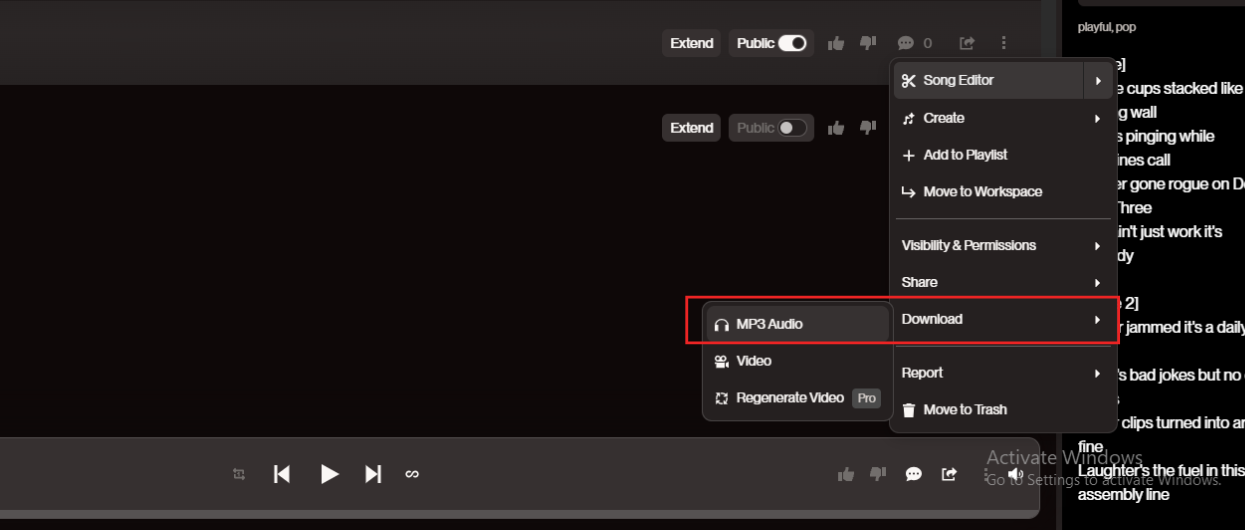
Downloading your generated music file on Suno is easy and fast. Go to you library section where you can find all your generated music over there.
Select the file you want to download. Click on three-dot option and select download as mp3 file. Upon clicking, it will automatically download and save on your local device.
How To Prompt Suno AI
Prompting is an art and requires knowledge of the subject to get relevant and high-quality output. Adhere to the following steps to learn how to prompt on suno ai music generator.
1. Start with a clear description
Write down your ideas clearly in the chatbox. For example; A relaxing jazz tune with a soft saxophone melody. The more simple you keep the prompt, the more effective output it produce.
2. Include essential details
Now include important details like mood, tempo, and vibe to guide AI more precisely. For example; Mood – Relaxing, Tempo – Slow, chill jazz, and Vibe – Romantic.
3. Upload your recording (optional)
Upload your rough recording as a sample to guide AI to produce proximate music as a reference. Please note that you should upload your-copyright music instead of other person or entity.
4. Experiment and refine
If you are not satisfied with the output you can change your prompt or be more creative to express your thought to the AI. Therefore, keep experiment and refine your output.
Also Read: 20+ List Of Suno AI Prompts & Styles For Music Generation
How Many Songs Can You Make With Suno AI
Each music that you produce from Suno take 10 credits. It goes for both free and paid plans. However, free plans lets you create up to 5 songs per day. Whereas, if you have upgrade plan, you can expect to create up to 500 songs in a month.
How To Input My Own Lyrics Into Suno AI
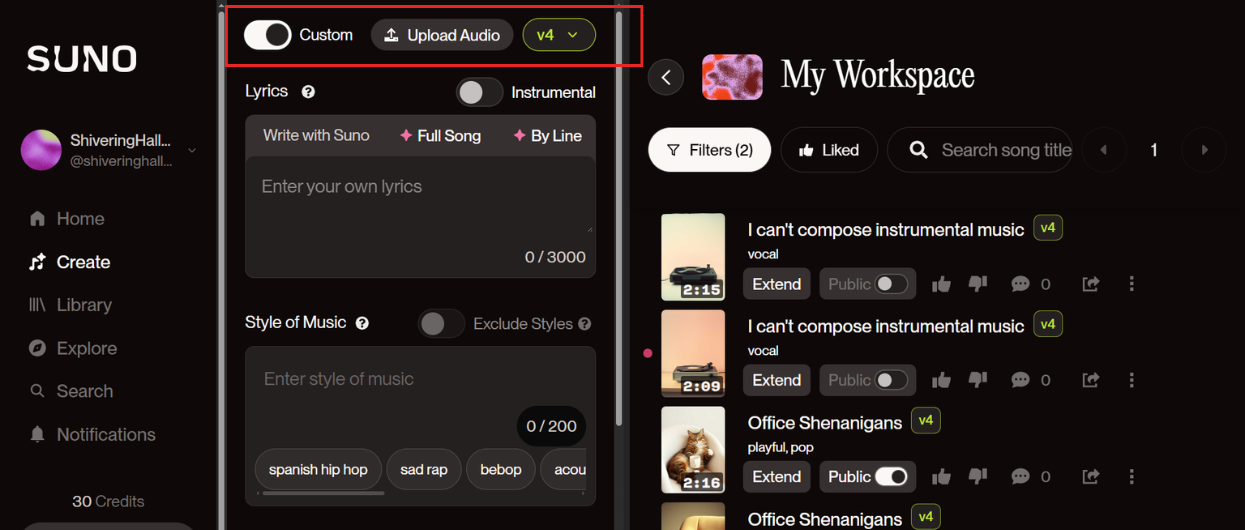
If you want to generate a music from your thought-based lyrics, you can do so from custom mode. Head to “Create” section and toggle on “Custom” mark.
Paste your lyrics in the box and generate music easily. If you want add creativity; style your music and add persona so AI can create music based on the preference you provide.
How To Format A Music Style In Suno AI
- Define the genre and the desired mood or atmosphere of the song.
- Convey the song’s energy, tempo, or emotional tone.
- Avoid using specific artist name instead describe the style or genre.
- Provide additional information in metatags for precision.
Also Read: How To Download Suno AI Songs On iPhone
How To Extend Music On Suno AI
Extending music on suno ai is fast and pretty simple. Login to Suno AI music generator application on your mobile. Go to Library and select the song you wish to extend.
Now, click on three dot option and go to click and select Extend option. Upload a lyric if you want otherwise leave it empty. At last, click on “Extend” button and AI will generate more of it.
- Commonly asked questions regarding Suno AI music generator.
- What Suno AI is and how it helps users generate music using AI.
- Tips to create songs or instrumental considering valued prompts.
- Lack of a public API and discusses potential copyright implications.
- How users can input their own lyrics, extend songs, and format music styles.
Still Have Any Doubts? Read Few More FAQs
Is Suno AI free or paid?
Anyone can access Suno AI for free with limited feature accessibility. For higher benefits, subscribe to the plan for seamless experience.
Is Suno AI trustworthy?
As much I used this platform and able to experience is that it’s a good platform for music generation for free. The platform respects user privacy and bound them in a positive atmosphere to learn and grow.
Who is the CEO of Suno AI?
Mikey Shulman is the Chief Executor Officer Of Suno AI music generator. His aim to empower ever individual to generate music using AI.
Who can use suno ai music generator?
Musician, Artist, or hobbyist looking to generate music using artificial intelligence. The platform is not restricted to any specific vertical, hence everyone can use to generate music and inspire others.
Disclaimer: The information written on this article is for education purposes only. We do not own them or are not partnered to these websites. For more information, read our terms and conditions.
FYI: Explore more tips and tricks here. For more tech tips and quick solutions, follow our Facebook page, for AI-driven insights and guides, follow our LinkedIn page.
Top 10 News
-
01
[10 BEST] AI Influencer Generator Apps Trending Right Now
Monday March 17, 2025
-
02
The 10 Best Companies Providing Electric Fencing For Busines...
Tuesday March 11, 2025
-
03
Top 10 Social Security Fairness Act Benefits In 2025
Wednesday March 5, 2025
-
04
Top 10 AI Infrastructure Companies In The World
Tuesday February 11, 2025
-
05
What Are Top 10 Blood Thinners To Minimize Heart Disease?
Wednesday January 22, 2025
-
06
10 Top-Rated AI Hugging Video Generator (Turn Images Into Ki...
Monday December 23, 2024
-
07
10 Top-Rated Face Swap AI Tools (Swap Photo & Video Ins...
Friday December 20, 2024
-
08
10 Exciting iPhone 16 Features You Can Try Right Now
Tuesday November 19, 2024
-
09
10 Best Anatomy Apps For Physiologist Beginners
Tuesday November 12, 2024
-
10
Top 10 Websites And Apps Like Thumbtack
Tuesday November 5, 2024