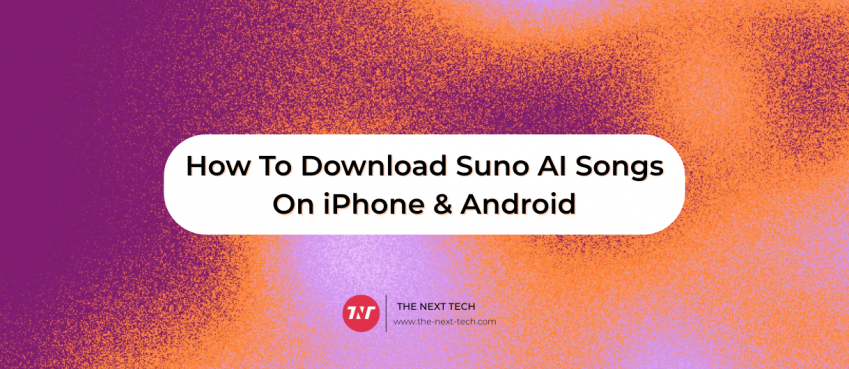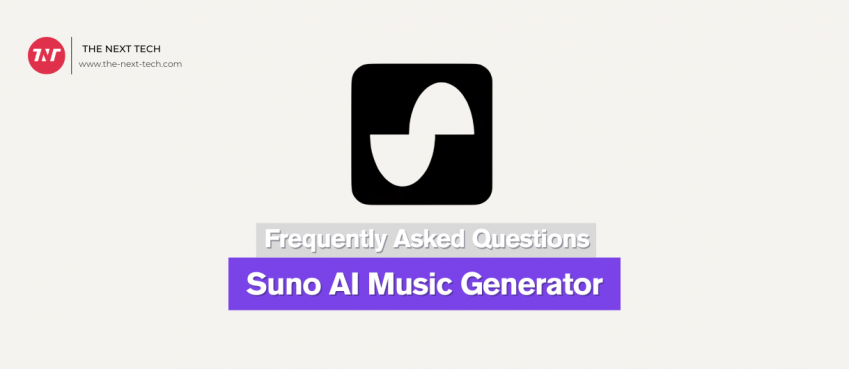It is important to save money, not just for the future, but also for rainy days. This is especially true in today’s post-pandemic environment. survey data recorded April 2020 unemployment rate was 14.8%, which is the highest recorded since mid-20th-century surveys.
People now understand the importance of having a reserve fund in case of an emergency. The pandemic also sparked revolutionary technological innovations that have found their way into financial management.
(adsbygoogle = window.adsbygoogle || []).push({});
These applications are highly efficient and goal-driven. They automatically save users money.
Why Automate Your Savings?
Secretly hiding small amounts of cash is a great way to save money. This method has been tried and proven since the days of your great-grandparents. Although some still use this method, it is losing its value in today’s digital world. Millennials, and all generations after them, rarely engage in cash transactions.
It makes sense to save money, especially with the digitalization of the money world.
Automated savings apps can help you forget your bad habits and stash money away for tough times by automatically doing this as you spend.
Apps can be programmed to round off payments to the nearest whole number, saving you the “change” that would have been received if the transaction was done in cash. This is just one type of automated savings that can be done via applications.
Many other methods there are apps that automatically save you money for every purchase. Automated savings apps are a smart way to save money right now.
Top 7 Automatic Saving Apps
Each of the apps listed below has its own features that will help you save as much money as possible. It is important to choose the app that most closely matches your spending habits and expenditures.
1. Digit
Digit was launched as an SMS-based chatbot in 2015. It was first introduced in 2015. It is now a fully-fledged mobile app that offers automated savings features.
Digit is a smart app. Based on your transaction history, it can calculate your future spending. Every 3 days, it automatically transfers $5 to $50 into your Digit Savings Account. You can withdraw money by sending Digit a text message. The specified amount will be transferred from your savings.
This app is great for anyone who doesn’t have a savings plan or can’t bear to add another task. Digit can be used by busy people who don’t have the time or desire to save money. Digit is a paid app so it can be difficult for some to keep it active due to the high returns it offers.
Digit offers a 0.1% “savings Bonus” that is paid quarterly, and a 30-day trial for no cost.
Also read: Top 9 WordPress Lead Generation Plugins in 2021
2. Acorns
Acorns is a hybrid platform that helps users not only save money but make money as well. Acorns digitalize the true meaning of “spare money” in a very discreet manner. Acorns round up every transaction and put the spare change in savings.
The app then does something incredible – it invests the money in low-cost ETFs. This is why Acorns is so popular. The savings-investments model allows users to explore the financial market in controlled ways, with no risk.
The user has the freedom to select the ETFsBased on the ETFs that Acorns trades, they can choose what they want. This app has the best feature: you don’t have to adjust or monitor the ETF funds. Acorns will automatically adjust your savings when they reach $5. Acorns allow you to create a recurring investment plan.
Acorn is an excellent app for people who want to save money and invest at the same time but don’t have the time or patience to learn about the trading market. Acorns can invest in ETFs for you, which is a great start to bigger things in the future. By then, you will have enough funds from Acorns!
The portfolio you choose will determine the cost of your subscription.
3. Empower Finance
Those looking for a well-rounded application to manage their personal finances will find Empower to be of great use. The Empower app allows you to see a complete picture of your finances, and a clear plan of its future.
Empower Finance can connect to your bank account and pull up information about:
- Bills and bill cycles
- Subscribe to our Newsletter
- Getting loans and debts
- Credits and income
Empower uses this data to create a “picture of your financial health“. The app automatically creates spending budgets based upon the type of expenses that you have made through the accounts connected to it.
You can also set aside money with this app handle the debts you may also need to know about loans and other financial issues. This app allows you to track your spending and put money in the savings account.
Empower Finance is an excellent application for those just starting to get into financial management. The functionalities are simple, intuitive, and easy to follow. They are suitable for novice users, but people who have a good understanding of finances might find Empower confusing.
Empower Finance is completely free for the first 14-days, after which you will have to pay $8 per month.
Also read: Top 10 Programming Languages for Kids to learn
4. Qapital
Qapital allows users to control how much and when they save. Qapital’s rule-based savings allows users to choose which expenses trigger savings events and the amount. You can program Qapital to save $10 on every $50 spent shopping.
Qapital is very popular with users who want a more goal-oriented savings app. If you set a goal to accumulate $1,000 by the end the year, the app’s “Goals” feature allows you to set aside money for this goal. This can be triggered by a spending activity as explained above.
Multiple “goals” can be running simultaneously, with different rules.
The app allows users to save smartly, and for multiple purposes at once. The app’s budgeting features enable good financial management and help users make smart decisions about spending and withdrawing.
Qapital, a membership-based service, is free to try for 30 days. After this trial, users can select the plan that best suits their needs. The plans are available for between $3-12 per monthly.
Also read: Top 10 Web Hosting Companies in 2021 | Detailed Review
5. Chime
Chime is revolutionizing the banking industry. Primarily for those with tight finances, Chime makes perfect sense. Chime charges no fees for maintenance, minimum or maximum balances, foreign currency, overdrafts and foreign exchange.
This is a great option for young people just starting out in the real world. Chime does not require a minimum account opening fee and offers bill payment transfer options. It offers all the essential functions to help you get started in the world of finance and banking.
SpotMe is a very appealing feature of Chime. It allows users to get a free overdraft of up to $200. The user can also tip Chime money, which is a healthier alternative to paying forced fees after the negative balance has been paid.
Chime follows the standard round-up-to-the-nearest-dollar rule to initiate a savings event in your account. You will also be rewarded with a 0.5% annual percentage yield.
Users can also choose to save when they get paid. Chime can also be programmed to automatically transfer 10% of your income into savings as soon as you get your paycheck.
Chime does not require a membership fee. This aligns perfectly to their fee-free experience in finance management.
6. Keep The Change
Bank of America created Keep The Change to provide account holders with an automated savings option. It does exactly what its name implies: it saves the change for you.
BofA credentials are used to make transactions. The amount is paid in full figures when you complete a transaction. You get the change that you would receive in cash transactions deposited into your savings.
Automatic savings can be made with this app. To register for the app, you must have an account at Bank of America. It is difficult for new members to join this band. However, it is a bank that belonged to a bank so the guarantees and assurances are more reliable.
You don’t need another financial management app if you have an existing account with the Bank of America. This will allow you to automate your savings and budgeting. Keep The Change will take care of all this. BofA members can also transition to this app more seamlessly and certainly an upgrade.
Also read: 7 Best Instagram Font Generators (Apps & Websites)
7. Mint
It is a powerful application designed for the most serious user. You are currently working withmultiple checking accountsMint is the best application if you want to see all of them in one place. You can:
You can integrate multiple accounts simultaneously
Automatically categorize your transactions for greater visibility
To create graphs and a bigger picture for budgeting, predict spending patterns and habits.
If you don’t wish to create your own budgeting strategies,
Mint is highly secure and requires a password to access. Mint allows you to deactivate the app in the event of misplacement. This will increase security and prevent digital robbery.
Mint’s visual representations of financial data can help you to fix bad spending habits. The human brain is not able to understand numbers well. However, visual representations of numbers can be eye-openers.
Mint is the right tool for you if you have multiple accounts you need to keep track of and you don’t have time. Mint is available for free, but a premium version that includes credit functionality costs $16.99 per month.
The Automated Savings Benefit
Saving money is just as important as making money. You can save money to plan for the future, your goals and dreams.
An automated savings system treats money you have saved as a separate expense and places it at the top of its priority list. What you think of as an expense goes out years later, but it is actually money that you have saved over time.
Automated savings actually utilize a “pay yourself first” philosophy when put to work as soon as the paycheck comes in. These allow you to see your pay check with a set amount moved into your savings.
This allows you to plan your expenses more efficiently while still saving money. If you’re a CPA or are preparing to become one, you can set your own terms and dedicate a portion of your fees towards savings.
Also read: Top 10 IoT Mobile App Development Trends to Expect in 2021
The Bottom Line
Automatic savings apps are paving their own niche – and it looks like they will be the future of financial management. Intelligent apps use AI and ML to provide deeper and more meaningful insight into the user’s financial situation. This allows them to make informed decisions while planning for a financially secure future.
An automatic savings app is a new way to manage your money. You can think of your supplemental income as a way to prepare for the future.
These apps are particularly appealing to Gen Z and millennials because they are precise, straightforward, and results-driven.
Top 10 News
-
01
[10 BEST] AI Influencer Generator Apps Trending Right Now
Monday March 17, 2025
-
02
The 10 Best Companies Providing Electric Fencing For Busines...
Tuesday March 11, 2025
-
03
Top 10 Social Security Fairness Act Benefits In 2025
Wednesday March 5, 2025
-
04
Top 10 AI Infrastructure Companies In The World
Tuesday February 11, 2025
-
05
What Are Top 10 Blood Thinners To Minimize Heart Disease?
Wednesday January 22, 2025
-
06
10 Top-Rated AI Hugging Video Generator (Turn Images Into Ki...
Monday December 23, 2024
-
07
10 Top-Rated Face Swap AI Tools (Swap Photo & Video Ins...
Friday December 20, 2024
-
08
10 Exciting iPhone 16 Features You Can Try Right Now
Tuesday November 19, 2024
-
09
10 Best Anatomy Apps For Physiologist Beginners
Tuesday November 12, 2024
-
10
Top 10 Websites And Apps Like Thumbtack
Tuesday November 5, 2024