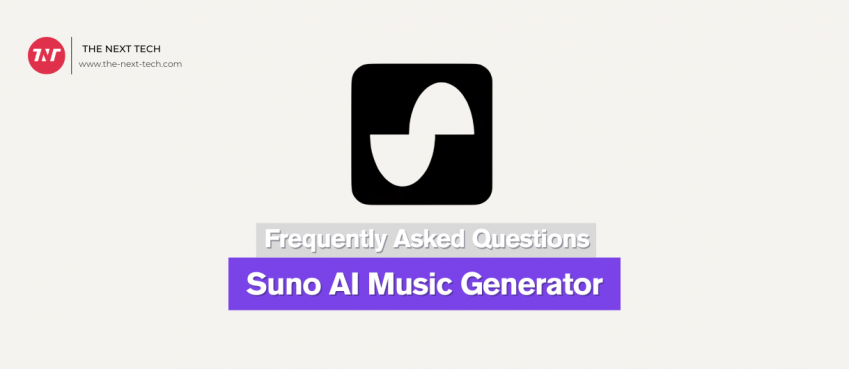Hey! Youtube creators 👋
I came to know that youtube new ai music remixer to restyle licensed music for free.
It’s great and amazing…!
Though the testing is still undergoing, creators have the option to ‘restyle’ licensed music in 30-seconds clips (Shorts) using AI called Dream Track.
For example, you have made a 30-seconds shorts video and are about to upload it on youtube. In between, you will find an option of ‘Restyle using Dream Track’ will change the mood or genre on command.
However, this feature is not available for everyone, as YouTube writes “If you’re a creator in the experiment group, you can select an eligible song > describe how you want to restyle it > then generate a unique 30-second soundtrack to use in your Short.”
Also read: Get Rich Quick? 30 Best Money Making Apps To Turn Your Spare Time Into CashWhy Is YouTube Testing Music Remixes Made By AI?
Simply, youtube is testing ai-powered music remixes in partnership with Google’s AI initiative team called DeepMind to meet audience expectations and stay competitive in trend.
Additionally, this testing will help YouTube nurture partnerships with labels and artists. This surely empowers creators with more versatile tools for producing engaging content.
Here’s a few more philosophies for why youtube is testing music remixers made by AI.
- YouTube wants to make Shorts a more attractive and versatile option for creators.
- Stay in the AI trend and competition regarding short video content popularity.
- Allow artists and labels to monetize their music further by licensing it for AI-powered remixes.
In a few use cases, I have noticed some Shorts labeled with “Dream Track” meaning audio is generated by AI.
Also read: What Are Top 10 Blood Thinners To Minimize Heart Disease?How To Make Your Shorts ‘Dream Track’ Label?
Only a limited number of creators chosen by YouTube who received a notification from the experiment group can use Dream Track for Shorts.
If you’re part of the test group, you’ll find the feature in the YouTube Shorts creation interface.
1. Open the YouTube app and navigate to the Shorts creation tool.
2. Look for the ‘Dream Track’ option while selecting a soundtrack for your Short.
3. Select a song from YouTube’s library of licensed music available for remixes.
4. Use the AI tool to adjust the song or change the mood or genre on command.
5. Record or upload a video clip for your Short. Add captions, tags, and a description to your Short.
6. Tap Upload to share your creation with your audience. YouTube will automatically add the ‘Dream Track’ label to Shorts featuring remixed music.
Also read: Top 10 IoT Mobile App Development Trends to Expect in 2021Things Required To Use YouTube New AI Music Remixer
The use of Dream Track is available based on eligibility criteria. If you are eligible or received a notification from Youtube regarding joining an experimental group, you may use youtube new ai music remixer.
Eligibility for making shorts labelled as dream track:
- You must be part of the beta testing group.
- Ensure your channel is active and compliance.
- Keep your app updated to the latest version.
Speaking more, the remixer is likely integrated into the mobile YouTube app under the Shorts creation tool. Users can prompt AI to restyle the music based on mood or genre with a 30-second audio clip.
Is It Safe To Test And Try Dream Track On YouTube Shorts?
Yes, it is generally safe to test and try YouTube’s “Dream Track” feature on Shorts. It is fun, creative, and secured as it compliance with copyright laws.
The Dream Track feature only uses licensed music, ensuring creators don’t face copyright strikes. Remixed tracks are automatically labeled as AI-modified and properly attribute the original creators.
Rounding Up!
Relevantly, the youtube testing for ai music remixer is sounding similar to ai music generators but the difference is – you can’t save generated audio clips offline.
However, this feature aggressively engages creators to create more short-clip videos without hesitating over music copyright issues.
So, I am sure to give a thumbs up to youtube new ai music remixer for shorts. What’s your thought guys!
That’s all in this blog. Thanks for reading 🙂
Frequently Asked Questions
When will youtube roll out a new ai music remixer?
Youtube will soon release dream track testing for ai music remixes for Shorts.
Is it true that YouTube takes help of AI for remixing music?
Yes, youtube is taking help of AI to start remixing your music based on prompt.
Can I create AI generated soundtrack in Shorts with Dream Track?
Only some of the youtube experimental creators can use ai-generated soundtrack in Shorts with Dream Track.
What creators are using youtube new ai music remixer?
Currently, the youtube dream track AI initiative includes artists such as Charlie Puth, Charli XCX, Demi Lovato, and John Legend for experiment testing.
Disclaimer: The information written on this article is for education purposes only. We do not own them or are not partnered to these websites. For more information, read our terms and conditions.
FYI: Explore more tips and tricks here. For more tech tips and quick solutions, follow our Facebook page, for AI-driven insights and guides, follow our LinkedIn page.
Top 10 News
-
01
[10 BEST] AI Influencer Generator Apps Trending Right Now
Monday March 17, 2025
-
02
The 10 Best Companies Providing Electric Fencing For Busines...
Tuesday March 11, 2025
-
03
Top 10 Social Security Fairness Act Benefits In 2025
Wednesday March 5, 2025
-
04
Top 10 AI Infrastructure Companies In The World
Tuesday February 11, 2025
-
05
What Are Top 10 Blood Thinners To Minimize Heart Disease?
Wednesday January 22, 2025
-
06
10 Top-Rated AI Hugging Video Generator (Turn Images Into Ki...
Monday December 23, 2024
-
07
10 Top-Rated Face Swap AI Tools (Swap Photo & Video Ins...
Friday December 20, 2024
-
08
10 Exciting iPhone 16 Features You Can Try Right Now
Tuesday November 19, 2024
-
09
10 Best Anatomy Apps For Physiologist Beginners
Tuesday November 12, 2024
-
10
Top 10 Websites And Apps Like Thumbtack
Tuesday November 5, 2024