
I started using the MagicSchool AI report card comments by creating a profile as a teacher that teaches technology to professional level students.
I did this because writing report card comments can feel like a big job.
Sometimes, it’s hard to think of new ways to say how a student is doing.
I’m going to explain how I use it step by step so you can see how helpful it is.
Also read: Top 7 Work Operating Systems of 2021What Is MagicSchool AI
MagicSchool AI is a computer program that works like a smart assistant for teachers. It helps with things like creating lesson plans, making quizzes, and writing report card comments.
I like it because it saves me a lot of time and helps me write comments that make sense and sound good.
Why Do I Like Using It for Report Card Comments
Why I think MagicSchool AI is awesome.
- It saves time as I don’t have to spend hours writing comments.
- Personalized comments based on the details I share about each student.
- No mistakes because this tool checks for spelling and grammar mistakes.
How I Use MagicSchool AI Report Card Comments
In this section I have mentioned the guided process of how I created report card comments on MagicSchool AI platform.
1. First You Need To Log In

I go to the MagicSchool AI website and log in. I started with the free trial to see if I liked it, and now I use it all the time.
2. Build Your Profile
It asks you to complete your profile by providing several details such as teaching lectures, subjects, students, and other things.
Kindly fill this information accurately so the platform is able to deliver you better results.
3. Search For “Report Card Comments”

Use the search bar and type Report Card Comments and hit enter. Then, Click on it to open and edit.
Now, fill the information accurately to generate a report card.
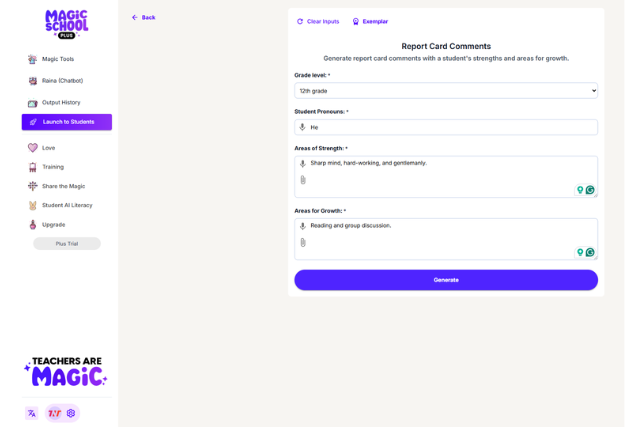
Level: 12th grade.
Student pronounce: He
Areas of Strength: Sharp mind, hard-working, and gentlemanly.
Areas to improve: Reading and group discussion.
4. Generate The Comment

At the click of a button, it will generate report card comments based on the information.
You can copy, edit, and export or even read aloud to understand better.
Further, you can make changes by custom prompting.
Tips to Make the Most of MagicSchool AI
Here are some tips I’ve learned while using this tool.
Be Clear: Write clear notes about the student.For example, instead of saying “good at math,” say “does well with multiplication and solving word problems.”
Use It as a Helper: Think of the tool as a helper, not the whole solution. I always add my own ideas to make the comments feel more personal.
Final Thoughts
The tool is really helpful for me when generating report card comments. It’s a simple and fast process. So, if you don’t have enough time, MagicSchool AI report card comments can be helpful.
You can provide feedback on each response to the training model to produce reliable output and enhance teaching for students.
You can do many great things using MagicSchool AI. Read this complete guide on MagicSchool AI to know more.
Author’s Recommendation:
👉 Tools For Special Education Teachers
Disclaimer: The information written on this article is for education purposes only. We do not own them or are not partnered to these websites. For more information, read our terms and conditions.
FYI: Explore more financial tips and tricks here. For more tech tips and quick solutions, follow our Facebook page, for AI-driven insights and guides, follow our LinkedIn page.
Top 10 News
-
01
[10 BEST] AI Influencer Generator Apps Trending Right Now
Monday March 17, 2025
-
02
The 10 Best Companies Providing Electric Fencing For Busines...
Tuesday March 11, 2025
-
03
Top 10 Social Security Fairness Act Benefits In 2025
Wednesday March 5, 2025
-
04
Top 10 AI Infrastructure Companies In The World
Tuesday February 11, 2025
-
05
What Are Top 10 Blood Thinners To Minimize Heart Disease?
Wednesday January 22, 2025
-
06
10 Top-Rated AI Hugging Video Generator (Turn Images Into Ki...
Monday December 23, 2024
-
07
10 Top-Rated Face Swap AI Tools (Swap Photo & Video Ins...
Friday December 20, 2024
-
08
10 Exciting iPhone 16 Features You Can Try Right Now
Tuesday November 19, 2024
-
09
10 Best Anatomy Apps For Physiologist Beginners
Tuesday November 12, 2024
-
10
Top 10 Websites And Apps Like Thumbtack
Tuesday November 5, 2024







