
AI music generation is roaring everywhere! Out of many, Suno AI is being the frontier for many musicians, artists, and hobbyist alike to generate music and instrumental using artificial intelligence.
Suno AI is a tool that allows everyone to create personal music without requiring any music skills, music instruments, or specialized equipment – all at an affordable pricing.
With a few prompts, anyone can generate music in various lyrics and styles based on the requirements or emotions.
The better the prompt will be, the better it will generate songs for your work. Therefore, this blog guide you through the list of Suno AI prompts and styles for music generation.
Table of Contents
- What Does Prompt Mean On Suno AI
- Example Of Prompts In Suno AI
- List Of Suno AI Prompts To Generate Music Instantly
- How To Use Prompts For Suno AI Music
- How To Save Reuse Prompt In Suno AI
- How To Create Unique Prompt For AI Music
- 5 Secret Suno AI Prompt Hacks That No One Tell You
- Bonus: Prompts Use By Artist On Suno AI
- Conclusion
- Suno AI Prompts FAQs
What Does Prompt Mean On Suno AI
Basically a prompt is your ‘words of thought’ that you provide to Suno AI to generate music based on. Its a command for the AI what kind of music, lyrics, or style you want.
For example; Create a song about a road trip adventure.
Here, Suno AI technology will read and understand the prompt give by a user. Its algorithm then generate a music, relevant to the prompt which is road tip adventure music.
Example Of Prompts In Suno AI
Simple genre prompt: Create a relaxing jazz instrumental with a soft piano melody.
Lyric-based prompt: A romantic pop song about two lovers meeting under the city lights.
Mood-based prompt: An energetic rock anthem about chasing dreams and never giving up.
Specific element prompt: A fast-paced hip-hop track with deep bass and rap lyrics about motivation.
List Of Suno AI Prompts To Generate Music Instantly
Look at the list of 20 creative prompts to generate music quickly. The following prompt is only for idea, you can customize it based on your preference. Happy listening!
Pop & Rock Prompts
1. A feel-good pop song about summer love and road trips.
2. A powerful rock anthem about overcoming obstacles in life.
3. A nostalgic 90s-style pop ballad about lost love.
4. An upbeat indie rock song about chasing dreams and adventure.
5. A classic hard rock track with electric guitar solos and epic drums.
Hip-Hop & Rap Prompts
6. A rap song with deep bass, fast flow, and lyrics about self-confidence.
7. A chill lo-fi hip-hop beat for relaxation and study vibes.
8. An old-school hip-hop track with a jazzy beat and storytelling lyrics.
9. A high-energy trap beat with intense 808s and motivational lyrics.
10. A freestyle rap with a dark, moody vibe and smooth piano loops.
Classical & Orchestral Prompts
11. A cinematic orchestral piece that feels like an epic movie soundtrack.
12. A calming violin and piano duet for peaceful meditation.
13. A dramatic symphony inspired by the mystery of the universe.
14. A lively waltz in the style of 18th-century classical music.
15. A fantasy-themed orchestral composition that sounds like a magical adventure.
Electronic & Dance Prompts
16. A futuristic cyberpunk synthwave track with neon vibes.
17. A high-energy EDM festival anthem with heavy bass drops.
18. A relaxing deep house track perfect for a late-night drive.
19. A spacey ambient electronic track with dreamy synths.
20. A tropical house beat that makes you feel like you’re on an island vacation.
Also Read: How AI Is Changing The Music Industry
How To Use Prompts For Suno AI Music
Now that you have the suno ai prompts to generate music, it’s also important to know that the use of prompt is an art. In what manner and how creative you’re writing prompt is important to learn here.
So, giving Suno a simple prompt will generate a minimalist song. The more you go creative in your prompt, the better your song will be including overall listening experience.
- Use emotions and themes.
- Set the scene or tell a story in short.
- Mention specific instruments to make song.
- Use dynamic words to explain your music.
- Experiment with time periods and cultures.
How To Save Reuse Prompt In Suno AI
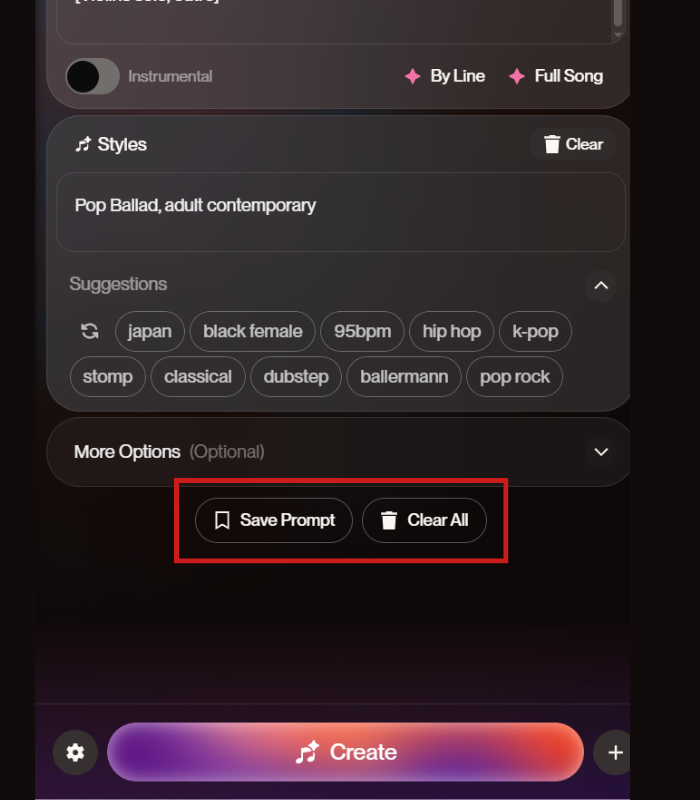
Do do know that you can reuse or re-create prompt of any creators on Suno AI. It is wonderful and exciting because you can even save it for future need.
- Explore any artist music on your home menu.
- Select the song you wish to reuse prompt.
- Click on three-dot option, click create, and reuse prompt.
- Modify the lyrics if you want and click on save prompt option.
How To Create Unique Prompt For AI Music
Regardless using thought-process method, there is an alternative way to generate ai music creatively and uniquely.
- Recommended Tool: Soundverse designed specifically for music creators.
- Free AI Assistants: ChatGPT or Gemini for generating prompt ideas at no cost.
Using prompt generator for music let you generate extensive suno ai prompts list in various style, rhythm, and tone. I have used Soundverse which is specifically designed for content creators.
If you are using conversational chatbot such as Gemini or ChatGPT you can generate easily with them, free of cost.
Also Read: How To Download Suno AI Songs On iPhone
5 Secret Suno AI Prompt Hacks That No One Tell You
If you are in the journey of creating ai music using Suno for the first time. Consider these secretive prompt (I call it hacks) that no will going to tell you.
1. Determine the Genre
The very first secret prompt to input on Suno is “Genre” which determine the style of your music. Pop, hip hop, rock, rhythm and blues, soul, reggae, country, funk, folk, jazz, disco, classical, electronic, new age, christian, traditional, indian classical, brazilian, flamenco, etc.
2. Specify the mood/or emotion
As you know that Suno uses AI to generate music, therefore you have to specify the mood or emotion of things you want from your music to the AI. Doing this helpful in specifying the overall energy of the music, either would be slow beat or high beat.
3. Choose rightful instrument
Instrument gives your music unique texture and depth and Suno AI can replicate wide range of instrument quickly. Guitar, piano, drums, violin, bass, saxophone, trumpet, flute, cello, etc. Specifying your instrument to use in your music let AI focus on the generation of the music accordingly.
4. Define tempo/or rhythm of the song
Another important suno ai prompts hack is define your tempo because if you choose hip hop in your genre, it could be slow or fast. You need to define the exact temp and rhythm to use in entire music. You can specify tempo and rhythm through BPM (Beats Per Minute). For example, use 80 bpm in a minute.
5. Input style/influencer
You can give reference of big artists as an example of music styling such as Billie Elish, Coldplay, or Arijit Singh. But Suno AI restrict the use of the name of these artists due to copyright terms. In this case, you can write for ‘in the style of 90s’, ‘old bollywood style’, or ‘modern hip hop’ might be helpful here.
Also Read: 20 New Suno AI Alternatives In 2025 (Free & Paid)
Bonus: Prompts Use By Artist On Suno AI
Being practical here sharing you some artists’s prompts they use in generating their music. From the reference of multiple songs that I have researched, following are few important prompts to consider.
TEMPO: slow, 70-90 bpm
SOUNDS LIKE: tyler, adell
INSTRUMENTATION: piano, violin
GENRES: Pop Ballad, adult contemporary
PRODUCTION: Masterpiece, Perfectly Recorded, Dolby Atmos
STYLE: clear male and female vocals, female somber vocals
VOCALS: clear, male and female , sweet female Background singers
ARRANGEMENT: clear voice, textures, Clean instrumental melodies
MOOD: sad sadness, romantic, heartfelt, emotions, hope, and deep emotional
DYNAMICS: tension and release with build-ups leading to powerful drops
EMOTIONS: love, loss, and healing dreams, somber, Longing, hopeful Nostalgia
STRUCTURE: Intro, instrumental, Verse, instrumental, Chorus, Verse, instrumental, Chorus, Bridge, Outro
Conclusion
Suno AI is a versatile tool to generate music without any music skills. If you haven’t have enough resources to produce music for your work, you can use Suno for music generation easily and quickly, hence saving both time and money.
In the end, use aforementioned suno ai prompts to generate creative music for your production. If you have any questions related to Suno, you can read my comprehensive blog on Suno AI questions and answers.
Suno AI Prompts FAQs
What is an example of a Suno AI prompt?
Consider this example for generating music on suno. Mood/Emotion + Genre/Style + Instruments + Theme/Story
How to write good prompts for Suno?
Be specific, add emotion, and try unique combination until you satisfy from the output.
How to structure prompts for Suno AI music?
Think clearly about genre, style, tempo, and story before generating music.
Can I use reuse prompt with other song?
Yes, you can reuse prompt of other songs but results may vary slightly.
- Text-based commands that dictate the genre, style, mood, and instrumentation of AI-generated music.
- Genre-specific, mood-based, lyric-driven, and instrumental prompts to refine output.
- A structured list of over 20 prompts for various music genres, including pop, rock, hip-hop, classical, and electronic.
- Technical guidelines for constructing, optimizing, and iterating AI-generated music prompts.
Disclaimer: The information written on this article is for education purposes only. We do not own them or are not partnered to these websites. For more information, read our terms and conditions.
FYI: Explore more tips and tricks here. For more tech tips and quick solutions, follow our Facebook page, for AI-driven insights and guides, follow our LinkedIn page.
Top 10 News
-
01
Top 10 Deep Learning Multimodal Models & Their Uses
Tuesday August 12, 2025
-
02
10 Google AI Mode Facts That Every SEOs Should Know (And Wha...
Friday July 4, 2025
-
03
Top 10 visionOS 26 Features & Announcement (With Video)
Thursday June 12, 2025
-
04
Top 10 Veo 3 AI Video Generators in 2025 (Compared & Te...
Tuesday June 10, 2025
-
05
Top 10 AI GPUs That Can Increase Work Productivity By 30% (W...
Wednesday May 28, 2025
-
06
[10 BEST] AI Influencer Generator Apps Trending Right Now
Monday March 17, 2025
-
07
The 10 Best Companies Providing Electric Fencing For Busines...
Tuesday March 11, 2025
-
08
Top 10 Social Security Fairness Act Benefits In 2025
Wednesday March 5, 2025
-
09
Top 10 AI Infrastructure Companies In The World
Tuesday February 11, 2025
-
10
What Are Top 10 Blood Thinners To Minimize Heart Disease?
Wednesday January 22, 2025







