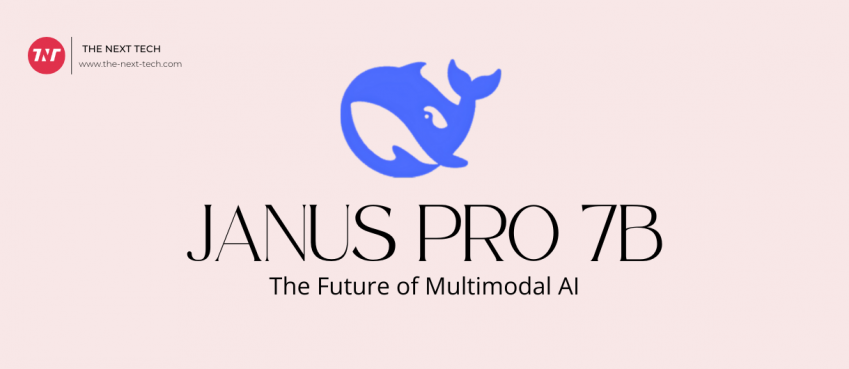Manual editors vs online photo editors remains a debate about which editor will work best in terms of editing and creating a masterpiece of art. For many years, people have been using manual editors to fulfill their editing needs and complete projects on time. Now when everything is moving fast around us, it’s time to look out for the smart ways to edit photos online. Here comes an online photo editor to cater to editing needs. In this article, we will learn how an online photo editor is better than a manual editor and what benefits they provide to the users.
Debate About the Manual Editors/Editing versus an Online Photo Editor
Are you ready to participate in a debate between manual editing software and an online photo editor? You are at the right place! Read the below-given arguments below to have some insight into how they work.
1. Accessibility Comparison
The first thing we are going to compare is the accessibility of both editors: manual and online photo editors like CapCut.
● In the case of Online Editors:
Are you tired of carrying your systems everywhere you move because of your work? An online photo editor works on the web and just requires an active internet connection. No matter where you are right now or plan to travel, you do not have to carry the same device with you to continue working.
● In the case of Manual Editing:
In the case of manual editors, you have to install certain software on a specific device like a Computer, laptop, MacBook, etc. Manual editors cut your freedom of freely moving around the world, and cause a hindrance in your creative mission.
2. User-Friendly Comparison
Now let’s check which editor provides the more user-friendly interface to get your work done.
● In the case of Online Editors:
An online photo editor like CapCut Creative Suite offers a user-friendly interface that makes all the editing solutions very simple to perform. With the introduction of magic features, it allows the most complex edits like text-to-speech or background changes with transparent background maker to happen in a second.
● In the case of Manual Editing:
Now let’s check whether the user-friendly features are available in manual editing or not. If you are a beginner, manual editing will give you a hard time understanding and performing the editing tasks. The manual editors demand proper learning of their tools. It will consume a lot of your time and effort to become a pro at designing.
3. Collaboration Feature
Team collaboration is a new way of working more productively and efficiently. Let’s see which editor is more efficient: Manual or Online editor.
● How Online Editors Work:
An online photo editor allows teams to collaborate online and work with each other simultaneously. The team collaboration feature in an online photo editor is a game changer for the creative industry. It increases the probability of learning and acquiring new skills from each other.
● How Manual Editing Works:
In the case of manual editing, the collaboration becomes slow because no one is working in real-time. Everyone performs his or her task separately and email files each time for the review. It consumes a lot of time and cuts efficiency and productivity.
4. Cloud Backup
Let’s explore how a manual editor and an online photo editor allow users to store their files.
● Saving files in Online Editors:
Welcome to the cloud backup option in an online photo editor like CapCut. Now you can directly store your files to the cloud and retrieve them anytime using an active internet connection.
● Saving files in Manual Editing:
However, manual editors store files on your computer which can be lost or corrupted due to viruses or hard drive issues.
A User Guide To Sign-Up in an Online Photo Editor By CapCut Creative Suite
Read the below-given steps to start editing your files with the CapCut Creative Suite.
● STEP 01: Sign-up
Make a sign-up using any email address you have. Go to the sign-up page and write your ID in the blank space. CapCut will verify your email address automatically. Then you can log into CapCut online photo editor.
● STEP 02: Import
You can import as many photos as you want by using the upload button in an online photo editor.
Also read: Top 10 Successful SaaS Companies Of All Times● STEP 03: Customize
Use tools like free AI video maker, old photo restoration, free image upscale and video upscale, free templates for personal and commercial use, etc. to make a stunning transformation.
● STEP 04: Download
Export as many files in any format per day without any limitation by using the export blue button.
Conclusion
Who won the battle between manual editing and an online photo editor? This article highlights all the differences between the two editors. Both editors are different concerning ease of usage, cloud backup, collaboration, accessibility, and more. So if you want to complete your project more virtually, use an online photo editor for sure.
Top 10 News
-
01
Top 10 AI Infrastructure Companies In The World
Tuesday February 11, 2025
-
02
What Are Top 10 Blood Thinners To Minimize Heart Disease?
Wednesday January 22, 2025
-
03
10 Top-Rated AI Hugging Video Generator (Turn Images Into Ki...
Monday December 23, 2024
-
04
10 Top-Rated Face Swap AI Tools (Swap Photo & Video Ins...
Friday December 20, 2024
-
05
10 Exciting iPhone 16 Features You Can Try Right Now
Tuesday November 19, 2024
-
06
10 Best Anatomy Apps For Physiologist Beginners
Tuesday November 12, 2024
-
07
Top 10 Websites And Apps Like Thumbtack
Tuesday November 5, 2024
-
08
Top 10 Sites Like Omegle That Offer Random Video Chat
Monday October 21, 2024
-
09
Entrepreneurial Ideas To Make 5K In A Month (10 Realistic Wa...
Monday October 7, 2024
-
10
[10 Best] Cash Advance Apps Like Moneylion And Dave (No Cred...
Friday September 20, 2024