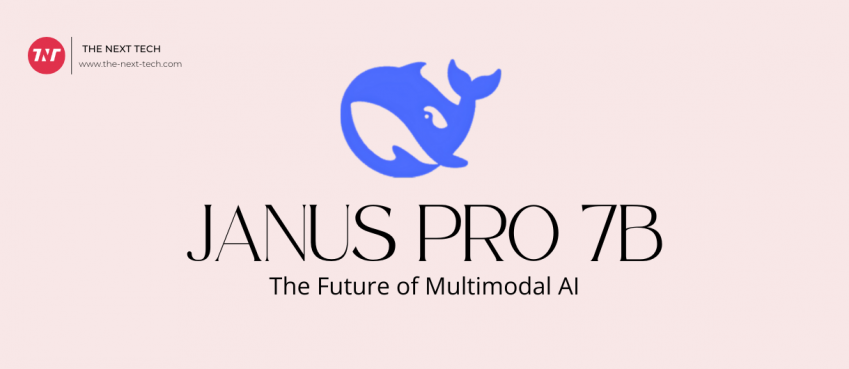Jira for Planning, a leading project management tool, has become indispensable for teams worldwide, enabling seamless collaboration, task tracking, and efficient planning. By leveraging Jira’s powerful features and integrating popular planning techniques, teams can streamline their workflow, enhance productivity, and achieve project success. In this article, we will explore some popular planning techniques in Jira and highlight the value of plugins for planning like Jira ActivityTimeline and Tempo Planner for Jira, along with different types of planning.
Why Planning Techniques is Important?
Planning techniques play a vital role in project management and are essential for the success of any endeavor. Here are some reasons why planning techniques are important:
- Resource Optimization: Planning techniques enable efficient allocation and utilization of resources. By assessing the project requirements and estimating resource needs, teams can allocate resources effectively, ensuring that the right people are assigned to the right tasks at the right time. This optimization prevents resource bottlenecks, reduces delays, and maximizes productivity.
- Time Management: Effective planning helps in managing time efficiently. By breaking down the project into smaller tasks and estimating their durations, teams can create realistic timelines and set achievable deadlines. This enables proper scheduling, sequencing, and coordination of activities, reducing the risk of delays and ensuring timely project delivery.
- Risk Mitigation: Planning techniques allow teams to identify and mitigate potential risks. Through thorough analysis and consideration of potential challenges, teams can develop contingency plans, allocate buffers, and proactively address risks before they escalate into major issues. This proactive approach helps in minimizing disruptions and maintaining project stability.
- Collaboration and Communication: Planning techniques facilitate collaboration and communication among team members and stakeholders. By involving key stakeholders in the planning process, teams can gather input, align expectations, and ensure that everyone is on the same page. Clear communication of the project plan enhances transparency, fosters teamwork, and enables effective decision-making.
Popular Planning Techniques in Jira
Agile Methodologies
Jira is renowned for its robust support for agile methodologies like Scrum and Kanban. Teams can utilize Jira boards to create and manage backlogs, plan sprints, track progress, and visualize work in progress. With customizable workflows, teams can adapt Jira to match their preferred agile framework and ensure smooth collaboration and continuous improvement.
Epics and User Stories
Jira’s issue types, such as epics and user stories, provide a structured approach to planning. Epics allow teams to break down complex projects into manageable units, facilitating prioritization and tracking. User stories capture specific requirements or features from the user’s perspective, aiding in granular planning, task assignment, and progress monitoring.
Gantt Charts
Jira plugins like Advanced Roadmaps (formerly known as Portfolio for Jira) enable teams to create dynamic Gantt charts for visualizing project timelines, dependencies, and resource allocation. This technique helps in long-term planning, identifying bottlenecks, and making informed decisions based on a comprehensive overview of the project’s progress.
Estimation and Story Points
Jira facilitates estimation techniques like story points, allowing teams to assign relative effort estimates to user stories or tasks. By leveraging Jira’s built-in Agile estimation features or plugins like Agile Poker for Jira, teams can enhance planning accuracy, manage capacity, and improve sprint planning.
Plugins in Jira for Planning
Jira’s extensibility is one of its greatest strengths, thanks to its vast marketplace of plugins. When it comes to planning, several plugins can enhance Jira’s capabilities and tailor it to specific team requirements. Some notable plugins include:
Advanced Roadmaps
This powerful plugin enables high-level planning, scenario modeling, and cross-team alignment. It provides a range of forecasting and reporting features, allowing teams to make data-driven decisions while ensuring project goals are met.
Also read: How To Refinance Student Loans? Top Companies List + FAQsActivityTimeline
Another powerful plugin for planning in Jira is ActivityTimeline. This plugin offers an intuitive and visually appealing interface for managing projects and planning activities. With ActivityTimeline, teams can create timelines, track dependencies, and gain a comprehensive view of project progress.
BigPicture
With its comprehensive suite of tools, BigPicture offers Gantt charts, resource management, risk analysis, and more. It enables teams to visualize project progress, manage dependencies, and optimize resource allocation, ensuring efficient planning and execution.
Tempo Planner
Ideal for teams with complex resource management needs, Tempo Planner provides visual overviews, capacity planning, and team timelines. It helps balance workload, allocate resources effectively, and avoid bottlenecks, ultimately contributing to better planning outcomes.
Different Types of Planning
Release Planning
Release planning is a crucial aspect of software development, where teams define the scope and content of a software release. Jira facilitates release planning by allowing teams to create versions or milestones that represent different releases. Teams can organize and prioritize features, enhancements, and bug fixes within each release. With Jira’s agile boards and backlogs, teams can easily plan iterations, assign tasks, and track progress against release milestones. This enables effective coordination and ensures that the final product meets customer expectations.
Also read: Chromecast vs Firestick: Which Is The Better Streaming Device? (A Complete Guide)Sprint Planning
Sprint planning is an essential part of agile project management, where teams determine which user stories or tasks to work on during a specific sprint or iteration. Jira’s agile boards provide a visual representation of the work to be completed, making it easier for teams to plan their sprints. The backlog in Jira allows teams to prioritize user stories and break them down into smaller, actionable tasks. By estimating the effort required for each task using story points or other estimation techniques, teams can ensure that they take on a realistic workload for the sprint. Jira’s built-in sprint planning features facilitate efficient task assignment, collaboration, and progress monitoring during the sprint.
Capacity Planning
Capacity planning involves managing and allocating resources effectively to ensure that teams can handle their workload without overloading individuals or causing bottlenecks. Jira’s plugins, such as Advanced Roadmaps, BigPicture, and Tempo Planner, offer tools to visualize and optimize resource allocation. These plugins allow teams to view the availability and capacity of team members, ensuring that tasks and responsibilities are distributed evenly. By identifying potential resource constraints and balancing workloads, teams can mitigate risks and maintain productivity. Jira’s capacity planning features assist in making informed decisions regarding task assignments, ensuring that the team’s capabilities are optimized for successful project execution.
Conclusion
Jira’s planning capabilities, combined with popular techniques and plugins, empower teams to achieve seamless collaboration, streamline workflows, and achieve project success. Whether utilizing agile methodologies, creating Gantt charts, or leveraging estimation techniques, Jira provides a robust platform for effective planning. By exploring and implementing different planning techniques in Jira, teams can enhance their productivity, improve decision-making, and deliver high-quality outcomes.
Top 10 News
-
01
Top 10 AI Infrastructure Companies In The World
Tuesday February 11, 2025
-
02
What Are Top 10 Blood Thinners To Minimize Heart Disease?
Wednesday January 22, 2025
-
03
10 Top-Rated AI Hugging Video Generator (Turn Images Into Ki...
Monday December 23, 2024
-
04
10 Top-Rated Face Swap AI Tools (Swap Photo & Video Ins...
Friday December 20, 2024
-
05
10 Exciting iPhone 16 Features You Can Try Right Now
Tuesday November 19, 2024
-
06
10 Best Anatomy Apps For Physiologist Beginners
Tuesday November 12, 2024
-
07
Top 10 Websites And Apps Like Thumbtack
Tuesday November 5, 2024
-
08
Top 10 Sites Like Omegle That Offer Random Video Chat
Monday October 21, 2024
-
09
Entrepreneurial Ideas To Make 5K In A Month (10 Realistic Wa...
Monday October 7, 2024
-
10
[10 Best] Cash Advance Apps Like Moneylion And Dave (No Cred...
Friday September 20, 2024