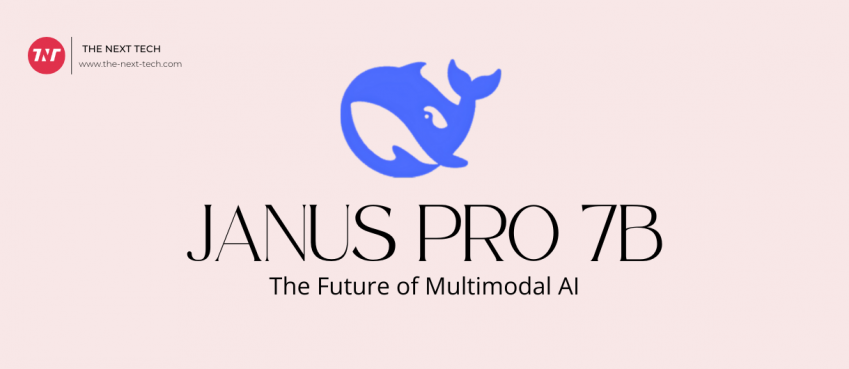Photos inevitably get damaged with the pace of time no matter how much we care about them. They get scratched up, stained, or discolored. Luckily, it is possible to save treasured pictures. All you need is a bunch of your digitized photos and powerful photo restoration software. But you will not need to spend hours looking for a handy program. We’ve tried lots of different editors and handpicked the 5 best photo restoration programs for you. Ready to explore them? Then, let’s dive in.
PhotoGlory
PhotoGlory is a well-packed photo restoration program designed to bring back to life old pictures in a few clicks. With it you can easily remove scratches, creases, tears, and stains from your images. What’s more, the software allows you to restore clarity, contrast and saturation in your old photos. So that even faded and washed out pictures will look like recently taken shots. Then you can play with the settings and colorize your black and white photos, apply more than 100 vintage filters or add date stamps and text labels. Due to its user-friendly and intuitive interface as well as lots of handy tools PhotoGlory is one of the best photo restoration software for newbies and experienced in photo editing users.
Also read: 7 Best AI Music Generator In 2024 (100% Working)AKVIS Retoucher
An effective photo editor to restore old pictures in terms of scratch and dust removal.
This software can help you to erase tears, dirt, and other damages from your images as well as to reconstruct some missing parts of the chosen photos. You can employ this program to fix your pictures manually using content-aware brushes. Alternatively, you can select certain areas, and the software will automatically redeem all the damage. AKVIS Retoucher works as a Photoshop plugin too. Nevertheless, there are some cons: the software is quite expensive and it doesn’t have any tools for image coloring.
SoftOrbits Photo Retoucher
One of the best programs since it can help you to remove scratches, stains, and tears from your digitalized old images. The software allows you to get rid of blur and grain in your pictures and add date stamps and text captions to your photos. You can do all the job manually or employ the automatic mode, which can sometimes be not precise. The interface of this photo editor is quite simple so you will not need to watch lots of tutorials to start restoring your old photos. SoftOrbits Photo Retoucher also allows you to colorize your images and further enhance them in a couple of minutes. Perhaps, you’ll need to download some additional presets.
Photoshop
Probably the most famous photo editing software that you can use to restore old pictures. This powerful but complex program can help you to repair ripped pictures, redeem any kind of damage and get rid of various blobs, splotches and stains that appear on your images. You can also employ Photoshop to edit your images the way you want and manually colorize black and white photos. One more advantage of this software is that the editor supports custom plugins. But it can take pretty much time to learn how to work with this program due to its complex interface. What’s more, you will need to purchase an expensive subscription to use the editor.
PhotoWorks
One of the best software to restore old photos. You can manually erase scratches, stains, and marks from your pictures with the help of the Healing brush. PhotoWorks allows you not only to fix your images but edit them the way you need. You can make use of the software’s content-aware AI and let the program enhance your pictures automatically. Due to the built-in tips and user-friendly interface of PhotoWorks, you can edit your photos manually. You can use the software to fix blurry images and increase their clarity, get rid of unwanted objects, swap the backdrop of your photo, and correct perspective and distortions. When your old photo is restored you can also apply more than 200 effects to it.
Now you’ve explored the 5 best old photo restoration software and hopefully have chosen the one for you. Not yet? Then, you can make use of the free trial versions and pick the one that perfectly suits both your creative needs and your budget.
Top 10 News
-
01
Top 10 AI Infrastructure Companies In The World
Tuesday February 11, 2025
-
02
What Are Top 10 Blood Thinners To Minimize Heart Disease?
Wednesday January 22, 2025
-
03
10 Top-Rated AI Hugging Video Generator (Turn Images Into Ki...
Monday December 23, 2024
-
04
10 Top-Rated Face Swap AI Tools (Swap Photo & Video Ins...
Friday December 20, 2024
-
05
10 Exciting iPhone 16 Features You Can Try Right Now
Tuesday November 19, 2024
-
06
10 Best Anatomy Apps For Physiologist Beginners
Tuesday November 12, 2024
-
07
Top 10 Websites And Apps Like Thumbtack
Tuesday November 5, 2024
-
08
Top 10 Sites Like Omegle That Offer Random Video Chat
Monday October 21, 2024
-
09
Entrepreneurial Ideas To Make 5K In A Month (10 Realistic Wa...
Monday October 7, 2024
-
10
[10 Best] Cash Advance Apps Like Moneylion And Dave (No Cred...
Friday September 20, 2024