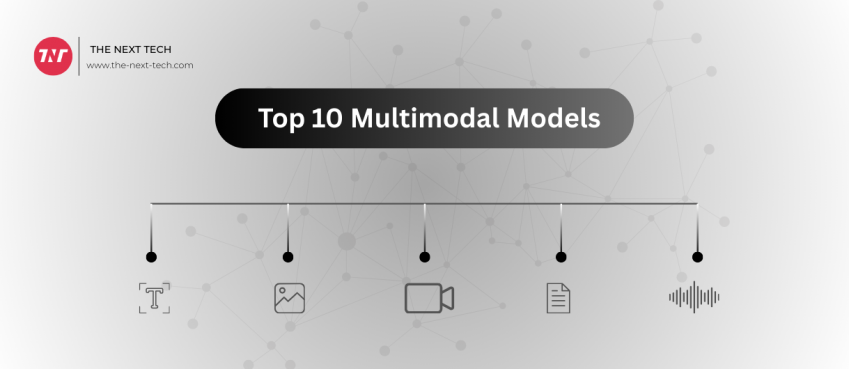Updated on 20 July 2025
The best face swap AI tools have stormed the Internet. I guess so!
Online face swap AI technology is being used by many individuals and small businesses for photos and videos of themselves, mainly for their amusement.
You might have seen some examples on Instagram and YouTube.
Some videos will comically merge two personalities or celebrities. These outputs are achieved with the best face swap AI tools for photos and videos.
Well, excited to change your friend’s photo to a celebrity or make your photo go viral all over the world?
Worth a try, these are some of the best face swap AI tools.
Also read: Best 3DS Games In 2024 (#3 Is Best) | Best Nintendo Games To Right Now10 Best Face Swap AI Tools
Let’s explore some of the best face swap AI for photos and videos.
1. PykasoNew Mention

Pykaso AI Face Swap is a web-based tool that instantly and realistically swaps faces across images and videos. It adapts skin tone, lighting, context, and facial structure for highly coherent results.
Features:
- Automatic skin tone matching and texture blending.
- Preserves core facial characteristics.
- Handle hundreds of images or hours of video at once.
Pros:
- Process large batches efficiently.
- Enables face swaps in videos.
- Convenient integration with other AI creative tools.
Cons:
- Requires spending “gems” to process.
- Low-quality inputs may reduce accuracy.
2. DeepSwap

I have used DeepSwap’s face swap AI for ten days; it is easy to work with and realistic.
As a content developer, it has been of great use in creating entertainment, social media posts, and personalized videos.
Features:
- Drag-and-drop interface.
- High-resolution face swaps.
- Supports videos, images, and GIFs.
- Privacy-focused processing.
- No watermarks for premium users.
Pros:
- Very realistic results.
- Fast processing.
- Easy for beginners.
Cons:
- Few features in the free version.
- Subscription-based pricing may deter casual users.
3. DeepBrain AI
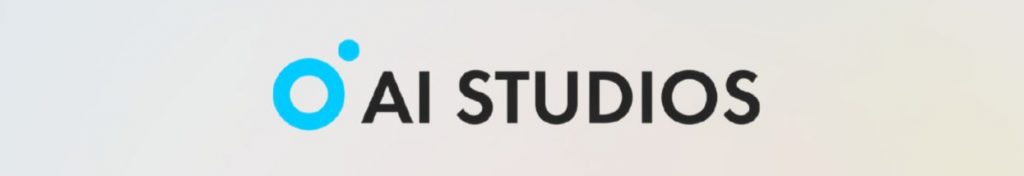
DeepBrain AI impressed me with its diverse editing options. It is a good face swap ai tools for marketing, media, and commercial projects.
Features:
- AI avatars with face-swapping functionality.
- Text-to-video generation.
- Supports multiple languages and accents.
- Studio-quality video outputs.
Pros:
- Suitable for professional-grade projects.
- More versatile features involving not just face swapping.
- Ideal for scalable, customized content creation.
Cons:
- Expensive to buy for casual users.
- The learning curve is steep for beginners.
4. Reface AI

Reface AI is one of the most popular face-swapping apps out there, known for being so easy and entertaining. It’s perfect for fast, fun edits that one can immediately post on social media.
Features:
- Real-time face-swapping.
- Huge library of trending content.
- GIFs and short videos supported.
- Mobile app available for Android and iOS.
Pros:
- Highly engaging and fun.
- Affordable premium plans.
- Frequently updated with hot templates.
Cons:
- Not suitable for professional use.
- Free version includes watermarks.
5. Vidnoz

Vidnoz specializes in face swap ai tools for high-quality video content and is thus ideal for video marketers and influencers.
Features:
- AI-driven video editing.
- High-definition face swaps.
- Custom video templates.
- Multi-lingual voice overs supported.
Pros:
- Professional quality in output.
- Great for social media marketing.
- Intuitive interface.
Cons:
- Limited free version.
- Requires a strong internet connection.
6. Beauty AI

Beauty AI is focused on the enhancement of photos and videos, including face-swapping. Therefore, it’s ideal to make funny, aesthetic content for social media.
Features:
- Face-swap with beauty enhancements.
- Filters and touch-up tools.
- User-friendly mobile app.
- Privacy-focused processing.
Pros:
- Affordable pricing.
- Great for social media enthusiasts.
Cons:
- Not ready for professional use.
- Few advanced editing options.
7. Akool

Akool provides creative tools, from face-swapping to professional and personal use. The platform offers cutting-edge Gen AI services for sales, translation, education, and film production.
Features:
- AI-powered face swaps.
- Supports video and image editing.
- High-quality rendering.
- Creative templates to personalize.
Pros:
- Versatile for use cases.
- High-quality outputs.
- Feature updates regularly.
Cons:
- Significant limitations in the free version.
- Price may be a little steep for casual users.
8. GoEnhance

GoEnhance uses AI-powered visual enhancement, including face-swapping. It boasts high-resolution output for creative and business applications.
Features:
- High-quality face swaps.
- AI-powered image and video enhancements.
- Supports a wide range of file formats.
- Cloud-based processing.
Pros:
- Excellent for high-resolution projects.
- User-friendly interface.
- Faster results due to cloud-based processing.
Cons:
- Internet connection for optimal performance.
- Free trial offers limited features.
9. DZine AI

DZine AI is designed for various purposes of visual content development and rich in face swap ai tools, for both fun and professional projects. It provides a wide capacity for customization.
Features:
- Face-swapping with creative enhancements.
- A rich library of templates.
- Integration with other design tools.
- Cloud-based processing.
Pros:
- Can be used for both fun and professional purposes.
- Seamless integration with other tools.
- Affordable premium options.
Cons:
- Basic free version.
- Outputs may need additional editing for perfection.
10. HeyGen

HeyGen is a professional, advanced face-swapping tool designed for individual needs and is of quality to be used in storytelling or other video projects.
Features:
- Realistic face swapping.
- Customizable avatars.
- Support for multilingual text-to-video.
- Studio-quality outputs.
Pros:
- High-quality results.
- Excellent for professional use.
- Multi-lingual support.
Cons:
- Higher price point.
- Steep learning curve for new users.
11. Synthesys

Synthesys combines AI-generated content with face-swapping technology, making it a fine tool for professional video creation. It’s tailored for marketers and content creators.
Features:
- AI-powered avatars using face-swapping.
- Text-to-video features.
- High-definition video outputs.
- Customizable scripts and voices.
Pros:
- Excellent video quality.
- Wide range of customization options.
Cons:
- Too expensive for casual users.
- Requires experience with video editing.
Ending Notes!
Face-swap AI applications perform wonders by using artificial intelligence combined with the power of learning algorithms to change one’s face for another in a particular image, video, or even GIFs. The apps work by tweaking the facial features, mapping facial expressions, and skin tones to create realistic alterations.
Face swap AI tools are super cool, and they can easily let you swap faces on pictures or videos. The fun apps, like Reface AI and DeepSwap, are just great for creating memes, GIFs, or videos on the spot to share on Instagram or Snapchat.
Thanks for reading! 😊
Author’s Recommendation:
👉 How To Download YouTube Videos Without Watermark?
👉 25 Best FREE YouTube Video Downloader (Apps & Software)
👉 [15 Free] YouTube Tools For Title, Description, Tags & Thumbnail Generator
👉 How To Create And Manage YouTube Channel? (A Complete Guide!)
👉 3 Simple Steps For Creating A Second YouTube Channel
Frequently Asked Questions
Which is the best face-swapping AI tool?
DeepBrain features all possible editing options, even an option for making your AI avatar.
Do I need to pay for face-swapping features?
Some of these tools are subscription-based, while others offer some limited features for free.
Which tool provides watermark-free images?
Reface AI allows watermark-free downloads, which are available with a premium subscription.
Are these tools secure?
Review the terms and privacy policies of each face swap ai tools before using it.
Affiliate Disclosure: This blog contains affiliate links, which means we may earn a commission if you click on a link and make a purchase. Thanks for your support!
FYI: Explore more tips and tricks here. For more tech tips and quick solutions, follow our Facebook page, for AI-driven insights and guides, follow our LinkedIn page.
Neeraj Gupta
Neeraj is a Content Strategist at The Next Tech. He writes to help social professionals learn and be aware of the latest in the social sphere. He received a Bachelor’s Degree in Technology and is currently helping his brother in the family business. When he is not working, he’s travelling and exploring new cult.
Related Posts
Top 10
Top 10 Deep Learning Multimodal Models & Their Uses
By: Bharat Kumar, Tue August 12, 2025
The very first multimodal model seen in 1997 by IBM ViaVoice that capable to..
Top 10
10 Google AI Mode Facts That Every SEOs Should Know (And Wha...
By: Bharat Kumar, Fri July 4, 2025
After the release of AI Overviews, Google recently launched “AI Mode” in..
Top 10
Top 10 visionOS 26 Features & Announcement (With Video)
By: Bharat Kumar, Thu June 12, 2025
In summary: The visionOS 26 features photorealistic personas, spatial scenes,..
Top 10
Top 10 Veo 3 AI Video Generators in 2025 (Compared & Te...
By: Bharat Kumar, Tue June 10, 2025
Veo 3 AI videos are everywhere! Whether on social media, filming sector, and..
Top 10
Top 10 AI GPUs That Can Increase Work Productivity By 30% (W...
By: Bharat Kumar, Wed May 28, 2025
Entities such as Industrial Automation, Chip Design, Computer Vision, and Cloud..
Top 10
[10 BEST] AI Influencer Generator Apps Trending Right Now
By: Bharat Kumar, Mon March 17, 2025
AI models aka generative AI is getting stronger day by day. By far, examples..
Copyright © 2018 – The Next Tech. All Rights Reserved.