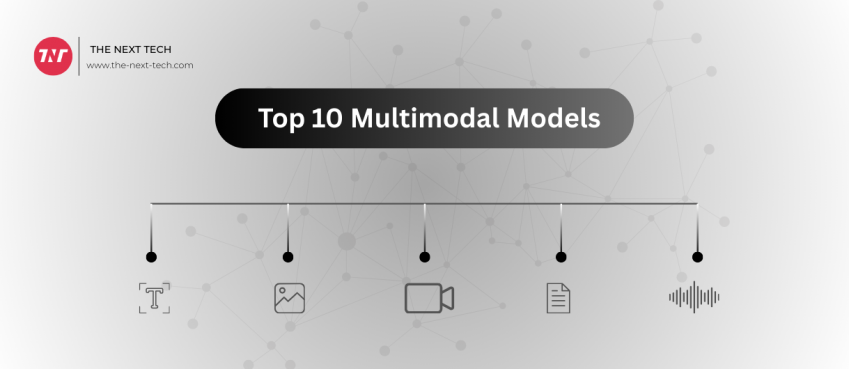Everyone want to take best photo. Well, mobile photography is one of the most popular trend in nowadays. Since mobiles are now so much equipped with high quality cameras and sensors that there is no requirement of a camera to take best quality photos.
In today’s article we will be discussing about 10 best mobile camera tips to take high quality photos.
If you want to take best photos directly from your smartphone then, I will share some of the important tips of mobile photography.
Before the days of smartphones — if you can remember such a time — taking a great photo was a labor-intensive process. You’d have buy a fancy camera and editing software for your desktop computer, and invest some serious time and energy into learning how to use them.
But, thanks to our mobile devices and the editing apps that come with them, we can now take high-quality photos and edit them without too many bells and whistles.
How to take best photo from your phone : 10 tips and tricks
Basic Tips
1. Have a good source of light
This is the heart to take good quality photos with phone. Since you are using a smartphone therefore you don’t have much options to make your shot look awesome. In such a case availability of enough light will do the job.
Make sure to avoid harsh lightning because it can snatch the beauty of your shot.
2. Use gridlines to balance your shot
Actually if you take gridlines in your work than the possibility of a good quality photo with a good interaction is increased. So, make sure to use gridlines in your photos from today.
Also read: What Is The Best Time ⌛ and Day 📅 To Post On Instagram? It Is Definitely NOT ❌ Sunday (A Complete Guide)
3. Bring the object in Focus.(only one subject)
This is the another main thing to take best photo from your smartphone. All you have to do is click and hold the place in your screen where your targeted subject is and a square or circle will appear when you are done.
This will also lock exposure along with the focus making photography more easy for you.
Actually now a days smartphone automatically focus on the main object but controlling the camera module of your smartphone manually gives more better results.
Average Tips
4. Use textures in your shots
Sometimes photography doesn’t needs much attention. A better photo can be clicked if you are using some textures in the background of your targeted subject.
At some conditions you can also use negative space for your photos if you love to do nature photography. Well, Negative space is a gap between your subject and background, say your hand and sky.
5. Use HDR mode
Basically HDR stands for High Dynamic range which is a great option for mobile photography. It balances the dynamic range in your photos and preserve the details in the shot.
So, always make sure to use HDR mode whenever dealing with smartphone. And, most important thing don’t shake the phone while using HDR feature.
6. Handle image perspective
Most of the people click their photos just from the front “facing the subject”. Ya! that can be amazing for some of the photos of nature and animals. But, if you wanna make your shot more interacting than you should change the angles of your camera.
*Angles are the key of photography.
Also read: Bobbie Formula Reviews 2025 (Read Before You Buy)
Pro Tips
7. Use Pro mode & Take more shots
Since you are using a smartphone with limited Controls. I recommend using Pro mode or something that can give you manual controls on your camera. You can also use third party camera apps like Open Camera.
Secondly, try to take at least 20 best shots for a particular subject and short them out accordingly. This will give a better and fine filteration to your photos.
8. Use Macro Photography technique and avoid Zooming in
This one is the best tip for mobile photography. You can use macro technique (shooting from the nearest distance) to enhance the quality of your photos.
Try not to zoom-in because that can cause pictures to get pixelated or noised, you can click photos from proper distance.
9. Use Natural light
Using artificial light in photography is good but sometime it can’t give the feel you want. So, to click a great picture try to use natural light (generally in morning & evening at 5).
Natural light is much more engaging and gives a better connection to the viewer looking to the photo.
10. Use Your flashlight
Well, I don’t recommend using flash for clicking photos but sometime it can improve your photography. Try to use flash together wit the natural light. If you are thinking to use flash in night photography then don’t because it will vanish all the beauty of the shot.
Also read: 100 Best TV Shows & Movies On Tubi To Stream Without Paying Credit
Bonus Tip:-
Please try to edit your photos using apps and software to give it more better look and feel.
Don’t forget to share with your friends :
Top 10 News
-
01
Top 10 Deep Learning Multimodal Models & Their Uses
Tuesday August 12, 2025
-
02
10 Google AI Mode Facts That Every SEOs Should Know (And Wha...
Friday July 4, 2025
-
03
Top 10 visionOS 26 Features & Announcement (With Video)
Thursday June 12, 2025
-
04
Top 10 Veo 3 AI Video Generators in 2025 (Compared & Te...
Tuesday June 10, 2025
-
05
Top 10 AI GPUs That Can Increase Work Productivity By 30% (W...
Wednesday May 28, 2025
-
06
[10 BEST] AI Influencer Generator Apps Trending Right Now
Monday March 17, 2025
-
07
The 10 Best Companies Providing Electric Fencing For Busines...
Tuesday March 11, 2025
-
08
Top 10 Social Security Fairness Act Benefits In 2025
Wednesday March 5, 2025
-
09
Top 10 AI Infrastructure Companies In The World
Tuesday February 11, 2025
-
10
What Are Top 10 Blood Thinners To Minimize Heart Disease?
Wednesday January 22, 2025