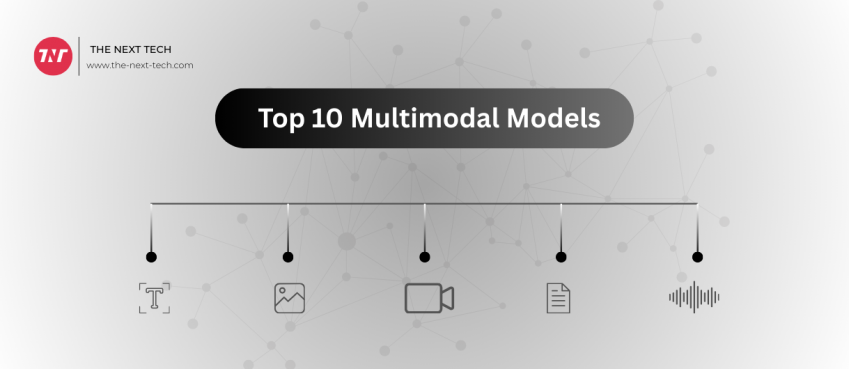In this blog, we will discuss how to download Instagram videos using a free downloader.
It is very difficult to imagine a world without Instagram. Nowadays, Instagram is booming all around the world. It becomes a base for social media influencers to stay connected with their followers, Without any doubt, It is one of the most engaging and exciting platforms ever released online.
So you may download any images or videos when you see on Instagram.
As of now, there is no official announcement that Instagram will ever allow its users to download the videos on their platform for offline mode.
In this article, we will introduce you to a few of the best and reputable Instagram Video Downloaders to download Instagram videos from.
Looking for more features or want a simple video downloader? You should include features like video editing and make sure your tool does not compromise with the quality of the video that is downloaded.
64% of users on Instagram are between the ages of 18 and 35 and 25% of Instagram ads found on Instagram are videos.
Table of Contents
Here is the Top List of the Top Instagram Video Downloader Tools
1. 4K Stogram

4K Stogram is an Instagram Viewer and can download for PC, macOS, and Linux. You can download videos from Instagram. It can download the photos, videos, and stories from your friends’ public and private Instagram accounts for backup purposes.
In this, can save your photos of accounts simultaneously and save them in JPEG on your desktop. If you want then you can login with your Instagram credentials and download photos of private friends’ accounts and can access your viewer directly from the application.
Features and Highlights
In this, you can enter an Instagram username, hashtag, or location and press the ‘Subscribe’ button. You can explore more photos, videos and stories from different places, even you can subscribe to any account’s photos and their following list.
Download posts by username, hashtag or location
You can subscribe to your favorite photographers and get the updates of the latest photos automatically.
Download private friends photos
In this, you just need to login with your Instagram credentials and download photos of private friends’ accounts.
Browse your friends Instagram feed
You can subscribe to the accounts list of any Instagram user and watch new photos uploaded by them in real-time.
Download Instagram Stories facility
You can save daily images and videos from any Instagram account for good.
In this, you can explore more and download the Instagram photo & video of the content from different places. You can subscribe to favorite Instagram accounts, hashtags, and locations in-app download with their existing and upcoming posts automatically.
2. Qoob Stories

Instagram is one of the best social media platforms. What I love most about this app is that it downloads the photos along with the captions. In this, you can copy the captions in the Qoob Stories app. It is very helpful if you don’t want to miss the context in the post.
Also read: Walmart Pharmacy Hours & Number (Complete Guide!)
Key Features
- Browse Instagram Feed without Ads on Desktop
It is one of the best features of Qoob Stories because it’s able to browse our feed without seeing any ads on the Mac. But Instagram doesn’t offer any facility for desktop clients.
- Download Instagram Photos and Videos
Qoob Stories makes it easy to download photos and videos from Instagram. In this you just need to add the username of an Instagram account. And Qoob Stories not only downloads the videos and photos but it can download Instagram stories and Instagram Highlights too.
You can also download the stories and highlights based on usernames, hashtags, locations, and much more. If you allow to turn on automatic download, it will atomically download any new story if you have.
In this, you will also get daily Instagram posts downloaded with high quality and popular formats. Save photo and video content with the metadata from Instagram accounts, hashtags, and geolocations.
In this, you can view Instagram Stories of any public account. Just need to enter an Instagram username into Qoob to watch Stories incognito, no need to create fake accounts
3. instadownloader.co

For this, you need simply copy the URL of the photo or video you want to be saved and paste it into the text box available on the Instagram Downloader. This tool is perfectly safe and can be used across multiple devices, You can spend hours on this platform without having to worry about any download restrictions.
Instagram Downloader is a quick tool for video downloading from Instagram.
Features
- It is free and easy to use
- Best in fast content download
- Simple copy paste download system
4. DownloadGram

If you have a Reel video, IGTV Video, simple Instagram Video, or a Photo to download, DownloadGram will be the perfect option.
The download process is very simple, you need to copy and paste the link of the URL that you want to be downloaded. It doesn’t ask for any registration or with ads. You can download the content in a very easy manner.
Features
- No ad or registration allowed
- Unlimited download option
- Fast and free to use
5. InstaDownload

It is Best for instant Instagram video download.
InstaDownload is a best server and it can download any Instagram content, either it is long IGTV videos or entertaining reel videos.
The process is also very simple. You can copy the URL of the video you want to be downloaded and then paste it in InstaDownlaod’s text box, and click download. This tool works across all devices, from Android to Mac without any issue.
Features
- It is easy to use
- It is fast and free
- It works on all computer and mobile devices
You can download the unlimited Instagram video
InstaDownload is a fun tool and this process is very simple and fast.
Also read: Top 10 AI Infrastructure Companies In The World
Conclusion
This article finds the answer to this question: “How to download a video from Instagram?
Instagram boasts over 1 billion active users, which continue to grow with each passing year.
If you are looking for a downloader that performs the tasks of bulk downloads and generating hashtags, then go for the Instagram downloader and If you are looking for something simple to download videos with, then use tools like DownloadGram or InstaDownload.
Top 10 News
-
01
Top 10 Deep Learning Multimodal Models & Their Uses
Tuesday August 12, 2025
-
02
10 Google AI Mode Facts That Every SEOs Should Know (And Wha...
Friday July 4, 2025
-
03
Top 10 visionOS 26 Features & Announcement (With Video)
Thursday June 12, 2025
-
04
Top 10 Veo 3 AI Video Generators in 2025 (Compared & Te...
Tuesday June 10, 2025
-
05
Top 10 AI GPUs That Can Increase Work Productivity By 30% (W...
Wednesday May 28, 2025
-
06
[10 BEST] AI Influencer Generator Apps Trending Right Now
Monday March 17, 2025
-
07
The 10 Best Companies Providing Electric Fencing For Busines...
Tuesday March 11, 2025
-
08
Top 10 Social Security Fairness Act Benefits In 2025
Wednesday March 5, 2025
-
09
Top 10 AI Infrastructure Companies In The World
Tuesday February 11, 2025
-
10
What Are Top 10 Blood Thinners To Minimize Heart Disease?
Wednesday January 22, 2025