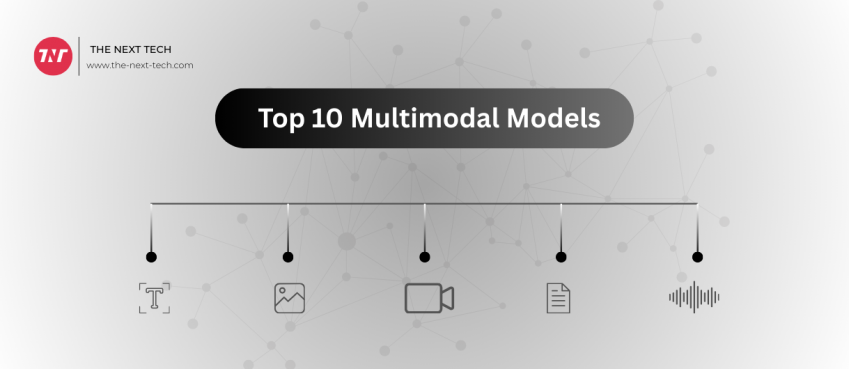Do you use WordPress plugins? Congratulations!
Bloggers love plugins… it is at least what they are saying.
I mean I am a blogger as well, and I like to use plugins.
I use WordPress plugins because of the cutting-edge flexibility, efficiency and reliability it offers.
However, its market is oversaturated…!
WordPress is used by 43.2% of all websites on the internet and it has the fastest growing content management system for 12 years in a row.
WordPress plugins, indeed, bring in important functions to your blog and website, regardless of adding contact forms and widgets customization to improve SEO and enhance site performance.
The effectiveness of these plugins deployed from time to time.
I use, on an average, 13 WordPress plugins for blogging. Here, I’ve mentioned my personally best (all-time-helpful) – the best ten.
- YoastSEO (SEO) 📊
- Jetpack (Security and Performance) 🛡️
- WP Rocket (Speed Optimization) 🚀
- MonsterInsights (Insights) 📊
- Pretty Links (Link Management) 🔗
- weForms (Contact Builder) 📝
- Smash Balloon (Social Feeds) #️⃣
- OptinMonster (Popup Builder) ❓
- Smush (Image Optimization) 🖼️
- Akismet Anti-Spam (Prevent Spams) ⚠️
Let’s dig in detail and learn in what manner they are helpful. And why should they be your next choice!
10 Helpful WordPress Plugins For Bloggers
Mainly these illustrated plugins are bound to offer little-to-high benefits and contribute to your goal of effective blogging.
In general, the mentioned plugins for bloggers were invented long ago and some of them you may have heard of already.
Table of Contents
1. YoastSEO

Rating: 96% | Installs: 5M+ | Updated version: 19.10
Blogs have no meaning unless they aren’t appearing on the top keyword search result pages. Optimizing as per Search Engine Optimization (SEO) is heavenly critical.
To see how much your write-ups score about effective SEO practices, you could try YoastSEO for WordPress – which is one of the most enthralling and popular plugins for bloggers.
I’ve been using this since 2019 and it is fantastic. It gives an SEO score out of 100. Additionally, it analyzes your content sentiments, grammar, and write-up style.
Key features:
- Content insight to check for keywords
- Readability check using Flesch ReadingEase
- Keyword optimization for synonyms
- Complete control over breadcrumbs
Pricing: Free. It has a premium version, which costs $99 per year for one website.
Also read: [New] Top 10 Opus Clip Alternatives To Create Viral Short Clips2. Jetpack

Rating: 80% | Installs: 5M+ | Updated version: 11.6
It is my second-best WordPress plugin. It covers an array of characteristics such as spam and malware protection, backups, and activity logs.
The plugin is a host with security, performance, and growth tools that are all aimed at protecting your investment, growing your audience effortlessly, and giving you more flexibility in your blog design.
Key features:
- Loaded with versatile customization tools
- Top-notch security with intelligent spam filtering
- Ability to manage multiple websites from one dashboard
Pricing: Free or choose from the pricing plans. The prices are affordable.
Also read: New Bethesda’s Fallout 5: Is It Coming Or Not? Answered3. WP Rocket

Rating: 80% | Installs: NA | Updated version: 3.9
Different websites have been developed with different agendas and business goals. Some might load faster while some take time to presentation.
However, the slow page loading time could affect your traffic badly. That is why I rely on WP Rocket which is the #1 WordPress caching plugin that lets you boost your loading time, improve your PageSpeed score, and optimize your Core Web Vitals.
It uses some advanced technologies to boost website performance. It is done in this way, delaying JavaScript execution, removing unused CSS, minification, and LazyLoad.
Key features:
- Skyrocket your page speed performance
- WooCommerce compatible
- GZIP compression, page caching and browser caching
Pricing: Three pricing modules; base one starts from $49/year.
Also read: 10 Best AI Music Generator In 2025 (Royalty Free Music Generation)4. MonsterInsights

Rating: 92% | Installs: 3M+ | Updated version: 8.9
Another primitive WordPress plugin I used is MonsterInsight which resembles Google Analytics. The plugin acts like a Google Analytics dashboard for WordPress that arguably makes website stats easy.
The best thing about this plugin is that it integrates into your website with Google Analytics without touching a line of code. It provides necessary metrics and real-time reports including various add-ons such as Forms to track submissions as well.
Key features:
- Offer explicit tracking
- Deploy real-time reports
- GDPR compliance
- Easily integrated with WooCommerce
Pricing: Free or $199/year for a Single Site License
Also read: YellowStone Season 5: Part II Myths, Return Date & More! (A Complete Guide)5. Pretty Links

Rating: 96% | Installs: 300K+ | Updated version: 3.2.7
A good option for affiliate bloggers. If you wish to monetize your blog, this convenient link management plugin can make your effort simple. Not only help you shorten links, but it can also track each hit on your URL and provide a full report of where a link click came from, the browser, and the operating system.
For me, it works as a killer plugin and found it pretty manageable than URL-shortening alternatives such as bit.ly and tinyurl.com
Key features:
- Shrink, manage and share any URL
- Can be customize as per need
- Create nofollow/noindex links
Pricing: Free. The pro version costs $49/year for one website.
Also read: Best 10 Email Marketing Tools in 20216. weForms

Rating: 96% | Installs: 570K+ | Updated version: 1.6.15
weForms can be used to create simple and realistic contact forms for any type of website. I have been using it for two years. Easy to use, intuitive, and fastest.
The plugin consists of a variety of templates, suggestions to create personalized contact forms, and intuitive features. It works on a drag-and-drop principle. You can also glance at a live preview to draw more greatly.
Key features:
- Predefined and customizable templates
- Form submission email notification
- Slack integration and field customization
Pricing: Free. For complete experience you could try their business plan which costs $79/year.
Also read: Top 10 AI Infrastructure Companies In The World7. Smash Balloon

Rating: 98% | Installs: 1.7M+ | Updated version: NA
I used this plugin a lot and find it charismatic. Smash Balloon is one of the best WordPress plugins for bloggers looking to integrate social feeds into their blogs.
With this plugin, you could add an Instagram feed, Twitter feed, YouTube feed, Facebook feed, and another aggregator social as well.
Key features:
- Setup custom social feed
- Customize the added social feed
- Backup and issue alerts
- Easily enable GDPR compliance
Pricing: Free. Also offer premium services; pricing starts at $49 per year for one site.
Also read: How To Create A Second YouTube Channel? Steps To Create Multiple YouTube Channel + FAQs8. OptinMonster

Rating: 88% | Installs: 1M+ | Updated version: 2.11.1
For popup builders, I rely on OptinMonster to generate business-oriented as well as personalized-based Popups for websites and blogs. OptinMonster is a helpful plugin because it aims at improving your leads.
It enables plugin owners to design and develop effective opt-in forms with customization and an easy drag and drop builder. It works for everyone, but it best works for those who have an online store.
Key features:
- Multiple form types
- Page level targeting
- Analytics and insights
- Advance traffic redirection
Pricing: Free download available. However, the basic plan pricing start with $9/mo and the highest plan costs $49/mo
Also read: [New] Top 10 Soap2day Alternatives That You Can Trust (100% Free & Secure)9. Smush

Rating: 85% | Installs: 1M+ | Updated version: 3.12.4
Another highly-rated WordPress plugin for bloggers which I use is Smush for image optimization. It compresses images and reduces sizes without losing image quality.
This significant plugin is ideal to make your site load super fast. While preparing long blogs (above 2500 words) there are lots of combinations of text and graphics equipment at high resolution which take a good amount of space. Using Smush you could optimize bulk images in a single click. It is a good WordPress plugin for bloggers.
Key features:
- Bulk image compression
- Resize the images with a specific height and width
- Compress the images without the reduction in quality
Pricing: Free or $7.5/month
Also read: 30 Best Money Making Websites, Top Rated Money Earning Websites (No Cash Deposit!)10. Akismet Anti-Spam

Rating: 80% | Installs: 1M+ | Updated version: 3.12.4
Finally, yet importantly, the WordPress plugin in this blog. A-kis-met is used by millions of websites. The main purpose of this plugin is to filter out hundreds of millions of spam comments.
There you go! Need to splash spam comments from your blog, use this plugin – it is highly-reliable and compatible with any website. However, it’s competing with Jetpack.
Key features:
- Moderators can view the number of spam comments
- Discard features that block the worst spam
- Fast performance that saves a lot of time
Pricing: Free or $8.3 billed yearly.
Also read: 10 Top-Rated Face Swap AI Tools (Swap Photo & Video Instantly!)Conclusion
Those were some all-time helpful and reliable WordPress plugins for bloggers. Each intent is to facilitate the productivity of overall outcomes.
The best thing about this list is that most of them are free to use. Additionally, some of them are improved and enhanced to offer more effective results.
That’s all in this blog. Thanks for reading 🙂
Frequently Asked Questions
What plugins do you need for a blog?
Some good plugin options for blogging are SEO plugins such as YoastSEO, Contact form plugin like weForms, and Security plugin include Jetpack and Akismet.
What are the benefits of using plugins for bloggers?
Bloggers could get various advantages when embedding WordPress plugins available at free of cost. Benefits include save time, save investment, cater website performance, and stay-with-trend.
What WordPress plugins are best for blogs in 2023?
Use YoastSEO, OptinMonster, WPRocket, MonsterInsight, and Smash Balloon. These are popular plugins and best to carry in 2023.
How do I select a plugin for my WordPress site?
The best way to select plugins to install on your WordPress site is to analyze the situation and requirements. Draft a list of categories in which you need plugins for. For instance, for SEO practices, think of YoastSEO.
Top 10 News
-
01
Top 10 Deep Learning Multimodal Models & Their Uses
Tuesday August 12, 2025
-
02
10 Google AI Mode Facts That Every SEOs Should Know (And Wha...
Friday July 4, 2025
-
03
Top 10 visionOS 26 Features & Announcement (With Video)
Thursday June 12, 2025
-
04
Top 10 Veo 3 AI Video Generators in 2025 (Compared & Te...
Tuesday June 10, 2025
-
05
Top 10 AI GPUs That Can Increase Work Productivity By 30% (W...
Wednesday May 28, 2025
-
06
[10 BEST] AI Influencer Generator Apps Trending Right Now
Monday March 17, 2025
-
07
The 10 Best Companies Providing Electric Fencing For Busines...
Tuesday March 11, 2025
-
08
Top 10 Social Security Fairness Act Benefits In 2025
Wednesday March 5, 2025
-
09
Top 10 AI Infrastructure Companies In The World
Tuesday February 11, 2025
-
10
What Are Top 10 Blood Thinners To Minimize Heart Disease?
Wednesday January 22, 2025